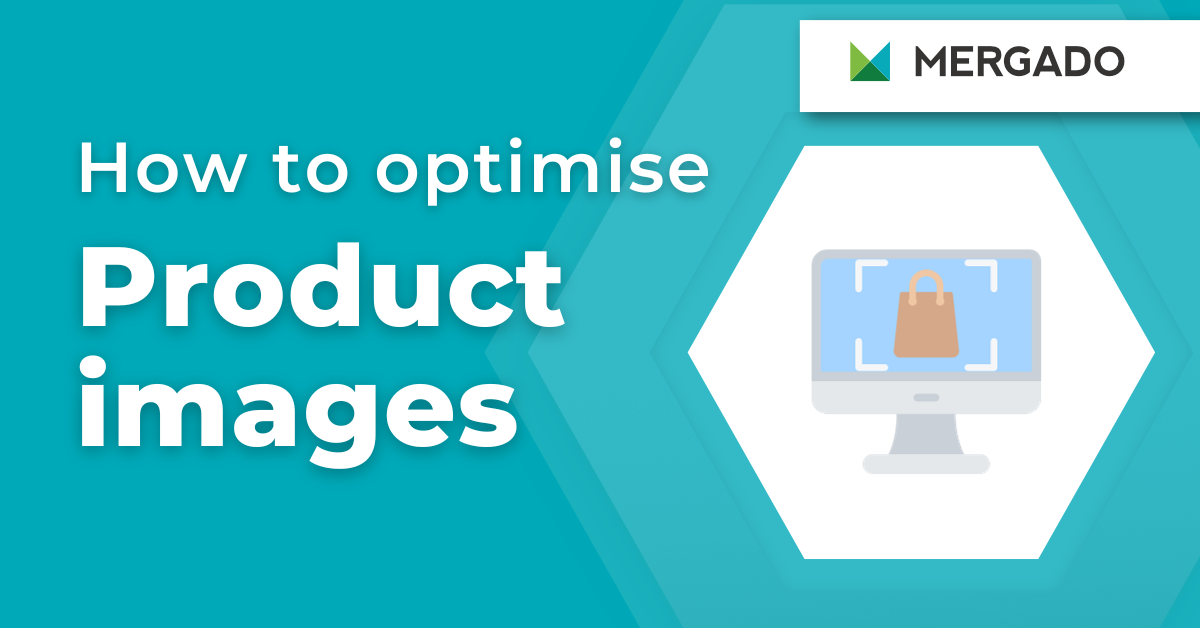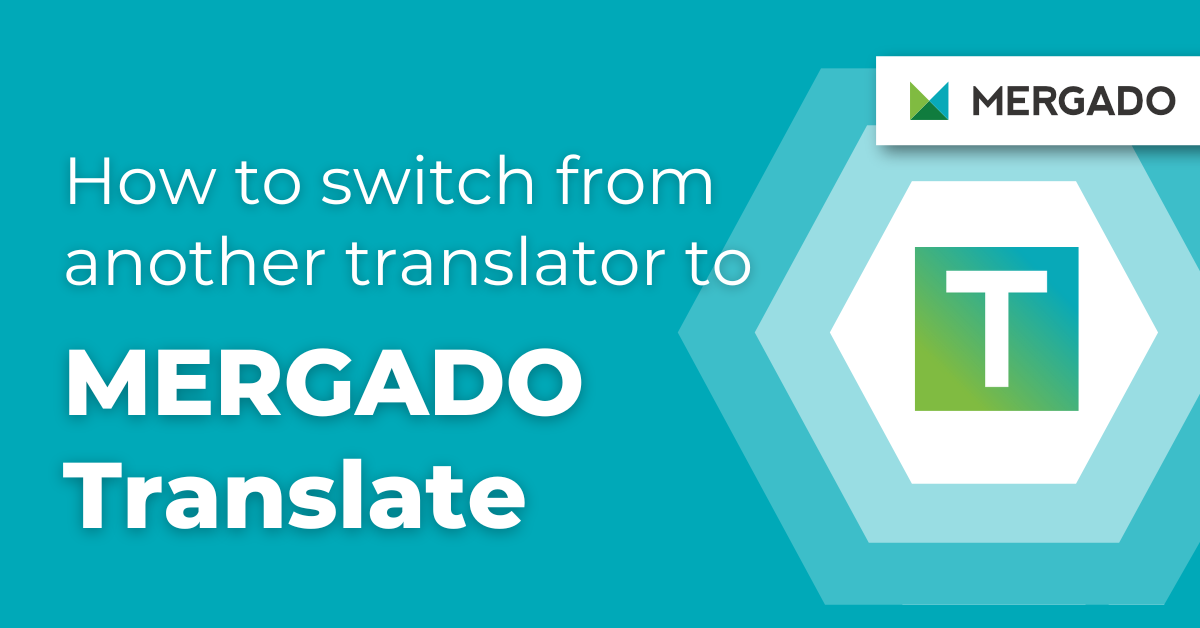The e‑commerce quote that a picture is worth a thousand words repeats every day. With image marketing, for images to attract customers, they must be in perfect condition in terms of content and technology. Therefore, the Feed Image Editor application has prepared a guide that shows you everything you need to look after in the image feed so that your campaigns bring the desired effect.
Start with the image audit
If your images load slowly, are of poor quality, or are missing, you may discourage customers. Comparison engines also have their own rules regarding the display of watermarks, the size limit of images, or require a specific format.
The Feed Image Editor includes tools to help you determine if your product images are in order and comply with all the rules of comparison engines and other advertising systems. FIE audit is a feature that every new user should use to detect problematic images. However, this is just the tip of the iceberg — Feed Image Editor will help you eliminate all image errors and set image advertising to work as efficiently as possible.