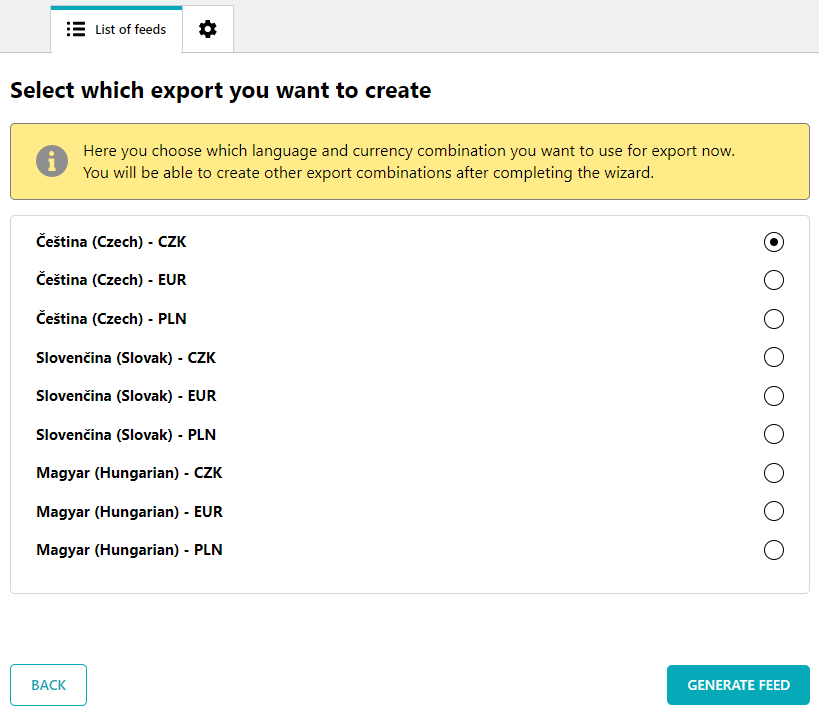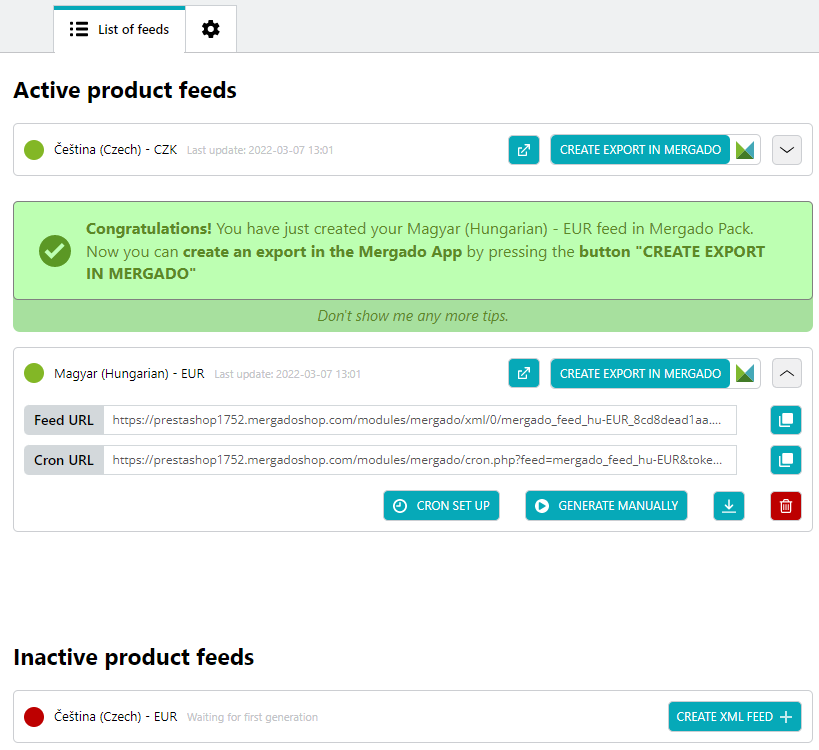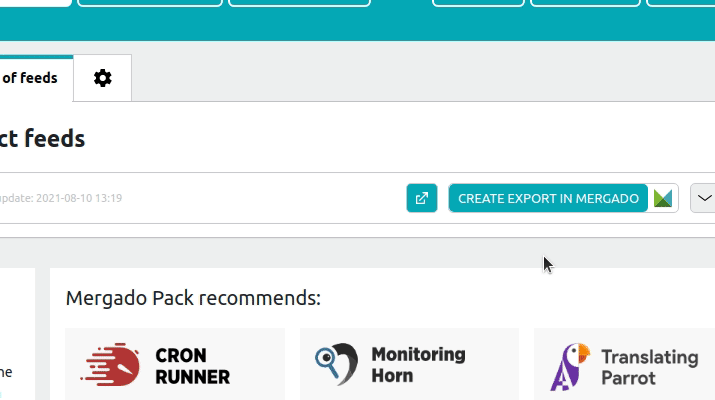Easier feed creation, generation in batches, and the option of pre-filling the input feed and format. These are the top new features that online store operators can use in the Mergado plugin for PrestaShop. Do you have three minutes? Let us introduce how the new features will make your life easier.
Mergado Pack v. 3 for PrestaShop simplifies many advertising operations


Easier feed creation, generation in batches, and the option of pre-filling the input feed and format. These are the top new features that online store operators can use in the Mergado plugin for PrestaShop.
✅ The feed creation wizard will help you set everything up
To make it easier to create a feed, we’ve added bookmarks. Just choose the type of feed you want to set.
- Product feeds
- Other feeds containing Mergado Categorical feed
- Mergado Analytical feed
- Heureka Availability feed
- Import prices
- Advertising systems
A simple wizard will guide you through the entire setup process in creating each type of feed.
- First, select the language and currency combination to export.
- Subsequently, the entire feed is generated.
- Then, you’ll get to the cron service settings for automatic feed updates.
Need to understand what crons are for and how they work? All the information you need is in the article Crons open the door for better automation.
After the initial feed generation and cron setup, you will get to the Feed List. Here you will see the details of the individual feeds:
- feed and cron URLs
- download links
- open and delete a feed
- links to manual regeneration and cron service settings
- the state of the feed represented by a colored traffic light
- A red light indicates generation has not yet started or the feed has been deleted.
- An orange light indicates that the generation process has begun, but the feed has not yet been fully generated.
- A green light represents a fully generated feed that is displayed at the URL, and you can continue working with it.
If the created feeds do not update in the last 48 hours, e. g. due to a broken cron call, the plugin will notify you with a red notification.
✅ Fast redirection to creating a new export
The CREATE EXPORT IN MERGADO button redirects you to the Mergado Editor wizard. At the same time, it pre-fills the input address with your XML feed and fills in the input format depending on the type of feed you generated.
This new feature allows you to immediately transfer to the Mergado Editor environment and start creating exports without having to manually copy and paste the feed URL.
✅ How the new “automatic” feed generation works
If the number of products (including variants) in the online store reaches thousands, we recommend dividing the feed generation process into several steps into smaller parts. It will make the whole process more stable.
The plugin recognizes how many products there are in your store. And if there are less than 1500, it will try to generate the whole feed at once. However, if an error occurs during generation (e. g. due to insufficient time to run PHP script) or you have more than 1500 products in the store, the machine will divide the generation into several steps. During generation, it gradually reduces the number of items generated in one step until the whole process runs without errors and the complete feed is generated. The plugin saves this number and continues to use it as the default number of items in one generation step.
If you overwrite this number in the Settings to a higher number, an error may occur during the next generation. However, on the second attempt, it starts searching again for the optimal dose size.
Do you advertise on WooCommerce? We also released the third version of the Mergado Pack for this platform.
We are constantly adapting the Mergado Pack to user requirements. Test the new design and let us know how it works with you.
Read more:

Lukáš Horák
Lukáš takes care of most of the Czech and English communication in Mergado. Through blogs, e‑mail, and social networks, he regularly supplies readers with e‑commerce news and news and tips from Mergado. In his time off, he enjoys simple things like badminton, digging the hidden gems of the 80’s, and seafood served with red wine.