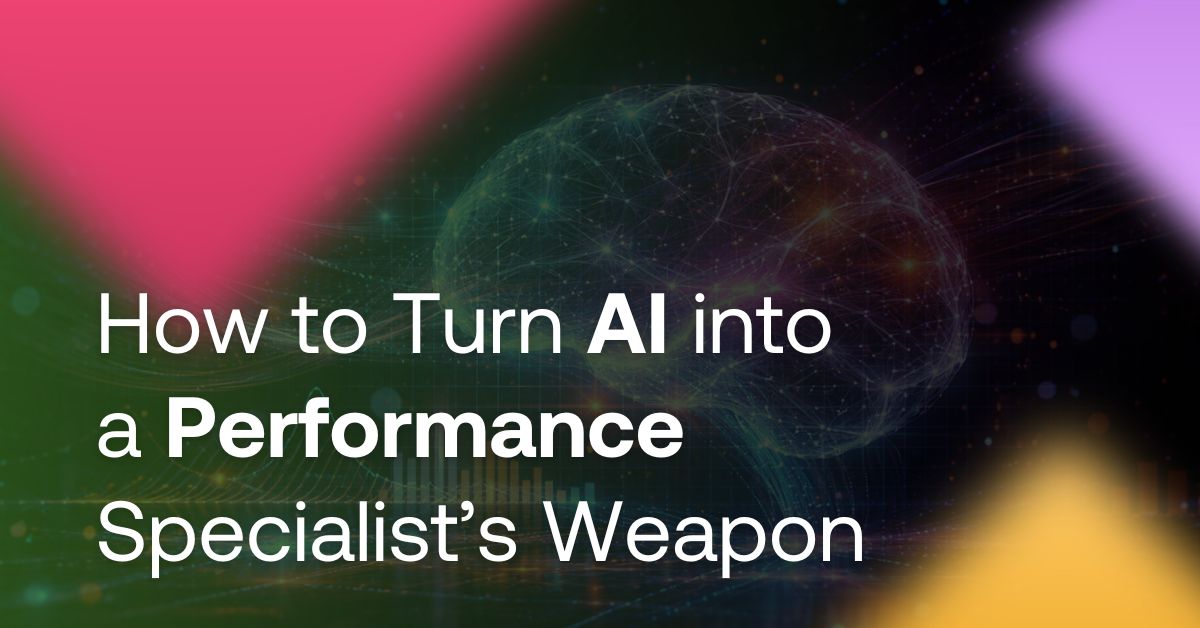In this article, we will show you:
- How to prepare for product segmentation
- How to segment products
- How does product segmentation work in practice?
- What comes after creating segments — working with data over time
Using concrete examples and tools (e.g. Mergado), we’ll show you how to take control back into your own hands. Efficiently, automated, and with better results.
The problem? A catalog without a strategy
When you advertise your entire catalog at once, you’re paying just as much for the top products as you are for the ones that don’t sell. It’s like trying to win a bus race — everyone’s driving, but no one’s going extra fast.
This is the most common problem in e‑commerce campaigns: one strategy for everything. Regardless of performance, margin, price or season.
The result?
- You spend money on ineffective advertising,
- you don’t keep track of what’s making money and what’s not,
- and the ad systems’ algorithms are working blindly.
The solution? Segmentation that gives campaigns direction.
With segmentation, you can:
- Pull performance from top products,
- cut budgets from weaker products,
- and most importantly, divide your strategy so that each product group gets the care it deserves.
Segmentation is the foundation of the performance structure.
With it:
- you set different ROAS targets for different segments,
- optimise bidding and budget allocation,
- and prepare campaigns that can be managed, not just hoping they hit something.
And how do the agencies themselves approach segmentation?
Most often, it’s based on the following data and criteria:
- Performance metrics (e.g. ROAS, number of conversions, “zombie” products),
- standard attributes from the feed (brand, category, availability),
- business metrics such as margin or purchase price,
- external data sources (e.g. competitor pricing, Analytics or Facebook data),
- seasonality and promotions (e.g. Black Friday products),
- suppliers whose products need to be promoted,
- custom labels created e.g. in Mergado,
- or custom scripts that automate more complex logic.
So each segment can be built a little differently, depending on what the online store needs and what data it works with.