Google Shopping
Use Mergado to optimize your Google Shopping campaigns and increase your sales. With easy-to-manage tools and effective product segmentation, you’ll achieve better visibility and increased ROI. Detailed tutorials and advanced features on Mergado.com allow you to use Google Shopping to its full potential.
Google Shopping’s supported integrations
| Google Merchants | |
| Google Produktové recenze |
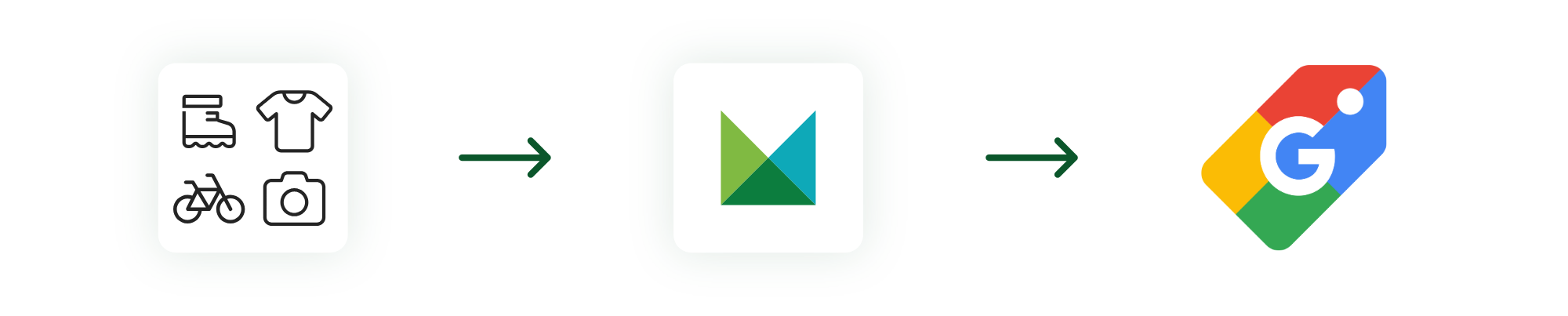
Google Shopping is one of the largest comparison shopping sites in the world and one of the top sources of online advertising revenue. Through Google Shopping you can promote your goods in almost every country in the world. It manages to bring the most relevant customers to your online store who are determined to buy.
Google Shopping campaigns are one of the types of Google Ads. Uploading products to Google Merchant Center is free. You only pay if you decide to go into paid advertising.
E‑tailers just need an active Google Merchant Centre account and Google Ads to advertise. GMC requires a specially modified feed to do this, so that Google has something to take data about your products from. Mergado’s automated tool can help with this.

How can Mergado help you advertise on Google Shopping?
- Mergado is a no-code product data editing tool that lets you set up ads for Google Shopping in bulk and in an automated way.
- We offer Feed Audit for all domains and automatically match products with the correct product categories.
- With Mergado, you can easily create several types of Google Ads campaigns — DSA campaign, dynamic remarketing and product campaign in Google Shopping.
- Advertise only what brings you profit. Our queries will help you hide unstocked products or out-of-season goods.

Use our apps for more powerful advertising on Google
- You can bulk-edit images that are essential for advertising on Google Shopping in the Feed Image Editor.
- Are you interested in foreign markets? Mergado Translate can help you translate your feed. This way, there’s nothing stopping you from advertising in new markets.
- Save time when creating PPC campaigns for Google Ads. Try PPC Wolf for automated ad creation.
How to advertise on Google Shopping?
WHAT IS THE FEED SPECIFICATION FOR GOOGLE SHOPPING?
All information regarding the feed specification for Google Shopping can be found in the Product Data Specification. The key to advertising on any channel is to have a perfectly prepared feed. Even minor imperfections can lead to products not landing and thus reducing campaign performance.
WHAT FEED FORMATS DOES GOOGLE SHOPPING ACCEPT?
The data source is traditional XML imports.
HOW TO SEND PRODUCT FEED TO GOOGLE SHOPPING?
The files must be stored at the URL.









