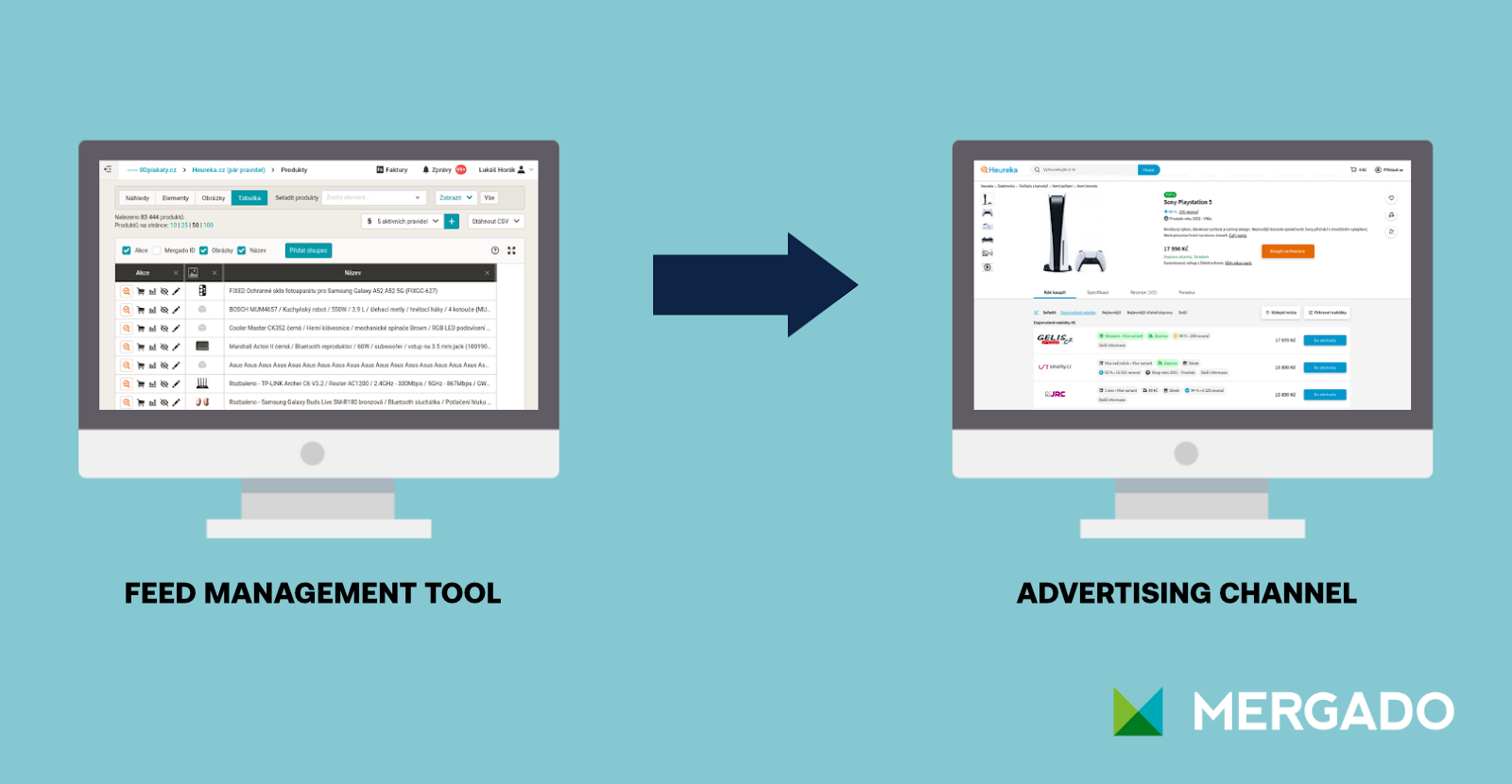Succeeding with your business in these competitive times is an increasingly difficult discipline. No wonder online store owners and marketers are working tirelessly to unlock the secrets of algorithms to increase their profits. However, the magic is often hidden in the basics. Like a quality product feed and a handy tool that makes it easy to manage your listings across all possible platforms. It enables you to try new advertising channels without a major time investment and keep only the best ones. So what is the feed and how best to manage it? Find out in this article.
What is a feed and why you need it in your e‑commerce strategy


Succeeding with your business in these competitive times is an increasingly difficult discipline. But the magic is often in the basics. Like a quality product feed and a handy tool that makes it easy to manage your listings across all possible platforms.
What is feed?
Whether you encounter the term product feed or data feed, both terms mean the same thing. A feed is a data file with information about your products. This includes product ID, product description, the category the product belongs to, price, etc.
When is this information useful? Imagine you are a brick-and-mortar shop owner and you decide to set up an online store. You choose an e‑commerce platform (Shopify, WooCommerce for WordPress…) that allows you to set up an online store and use, for example, an Excel spreadsheet to upload your products.
But this is just the beginning of your online journey to bigger profits. If you want to be successful in an increasingly competitive online environment, you need to be seen. To make sure that customers can find your products when they’re browsing Google or Seznam, we come back to the topic of the feed. The feed is an essential part of all paid promotions on search engines, social networks, price comparison sites, etc. Think of it as a digital file that stores all the information about the products that you want to advertise.
Where do I find my product feed?
If your online store is running on one of the so-called box solutions (Shopify etc.), you can simply download the feed in the administration after setting up the online store and uploading the products. In cases where you are using an e‑commerce extension like WooCommerce for WordPrees, you will need a special plugin. There are several available, try our MERGADO Pack for example. If you don’t know which plugin is best for your online store, consult your IT administrator.

The most common formats are XML and CSV (which MERGADO also works with), but there are also JSON and TXT. To find out which format to choose, check the requirements of the platform you want to advertise on.
Browse the specifications for advertising on the most popular advertising systems:
You can also find lots of guides on how to advertise on individual advertising portals on our blog.
What does the product feed look like?
The product feed describes the features of your products using various tags, elements and attributes. The feed is usually structured and hierarchical. The details change depending on which advertising portal you want to advertise on.
In the product feed you will see the following attributes:
- Name: product name
- Images: main product image and other images showing the product from other angles
- Description: what the product is
- Price: how much the product costs
- Category: the category that the product falls into in the marketplace or price comparison site
- Availability: whether the product is in stock
- Quantity: how many products are available
- Pixel ID: for tracking and remarketing purposes
- Other key attributes: material, size, color, age, gender, special features, etc.
You will find these attributes in the feed surrounded by angle brackets. Each product <item> and its attributes are represented by tags in the feed. Any information about the product is recorded in the corresponding element - for example, the name is stored in the <title> tag, the price is <price>, etc.
<URL>https://www.shopitak.cz/p/may-the-fox-be-with-you-hrnek/</URL>
<VAT>0.21</VAT>
<PRICE_VAT>363</PRICE_VAT>
<PRICE>300</PRICE>
<PRODUCTNO>0001</PRODUCTNO>
<DESCRIPTION>The mug is white in colour, with one handle, well made. Printed in full colour, can fit in the dishwasher, with a fox from the 🦊 Bidding Fox edition.
</DESCRIPTION>The names of individual elements are something that also varies across advertising systems. In Google Ads, the product name is <title>, in the product feed for Heureka you have to save the name as <productname>. Fortunately, MERGADO can convert elements between channels, allowing you to extend your ad to more of them.
How to manage product feed
Of course, in an ideal world, you would just have one feed that you could upload to all possible platforms. Unfortunately, the reality is that each advertising system has its own format and design requirements for the feed itself. The more products you have and the more channels you use, the more complicated the situation becomes. Moreover, you can’t generate a product feed just once and never edit it again. Since there is a lot of variable information in the product feed, such as price, availability, etc., you need to keep the feed up to date.
To keep your feed, and therefore your ads, in the best shape possible, you need to look after it regularly. “Taking care” of your feed is a time-consuming activity that, as you will find out over time, can hardly be managed manually. If you’re serious about advertising, make your job easier with one of the many tools that specialize in feed management, or outsource your product advertising to a marketing specialist.
5 reasons to manage your feed through feed management tools
- Ad rejection: when optimizing manually, you can easily make mistakes that may cause the system to not include the item in the advertisement.
- Format issues: each channel has requirements that you must meet in order to advertise your products. If you don’t send the feed in the appropriate format, the data may be misrepresented or inaccurate.
- Time and financial delays: Without an automated system, you will have to list your products one by one. This takes a huge amount of time and resources.
- Tediousness for individual registrations: when you advertise manually, you will have to set up product data for each sales channel separately, which takes a long time.
- Getting ahead of your competitors: with better quality data, you will appear higher in search. At a time when clicks are getting more expensive, this is a big advantage.
How to manage your feed with MERGADO
MERGADO is a bulk feed editing tool that makes it much easier to advertise your products across different advertising channels. MERGADO knows the specifications of over 700 price comparison sites and marketplaces, including the most famous ones such as Heureka, Google, Facebook and GLAMI. Thanks to this, it can whisper to you which categories to include products in and send your feeds directly to the systems. Our free Feed Audit will detect even the smallest feed errors and remove problematic parts that are holding back your advertising. See for yourself how MERGADO can help you. It’s free for the first 30 days.
Don’t underestimate your advertising and deliver feeds in the best possible shape. The better the quality of the feed, the better the quality of the advertising, and therefore more customers who click on your product. Having a functional product feed and a tool in which you can simplify its editing is one of the first steps to get ahead of the competition.

Veronika Kusalíková
A copywriter and content specialist Veronika is in charge of the English content and communication. She spreads the word about Mergado and e‑commerce on our blog and social media. After she shuts her computer down, you can catch her knitting a sweater, strolling around second-hand shops or traveling.