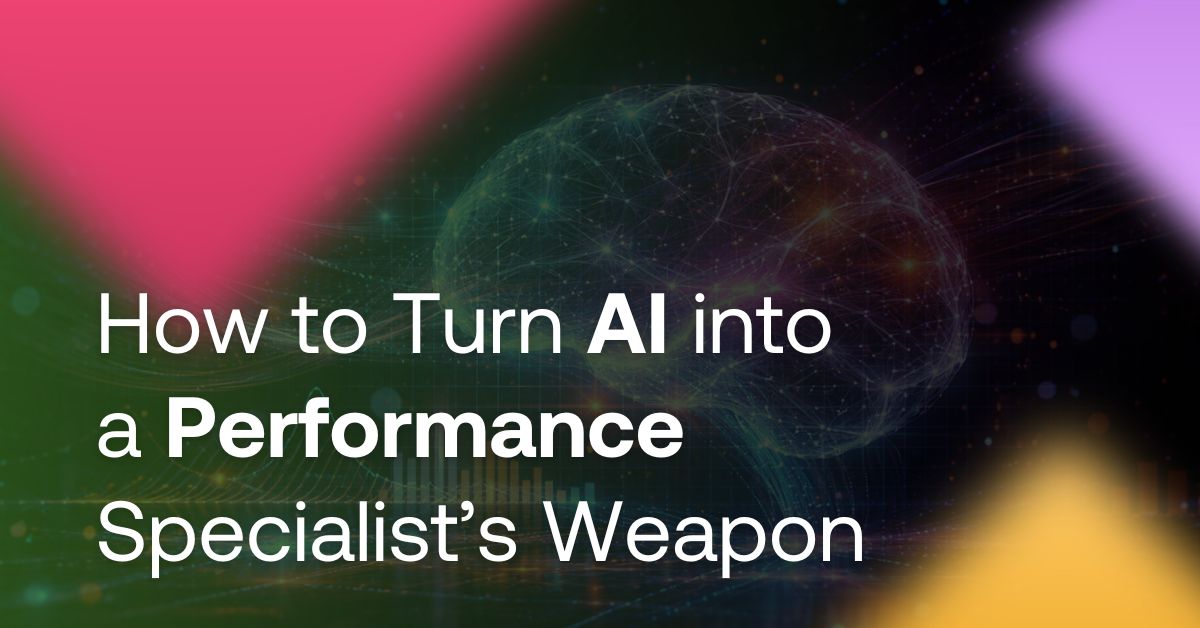The specialized shopping engine FAVI has issued a checklist containing tips and advice for major online store operations for the pre-Christmas season. Dig through it and prepare your advertisement for the biggest e‑commerce period of the year. The use of Mergado automates many of these tasks, so you will know that your settings are flawless.
Which settings are major in pre-Christmas advertising?
- The most specific categories and a suitable assortment
- Quality image advertising
- Correct information on stock and shipping
- Product names and quality labels
- All infromation in the parameters
- User reviews
1. The most specific categories and a suitable assortment
Make sure that you send the most specific categories to the given products in the FAVI feed. You can use the FAVI category tree to send categories correctly. If you are a Mergado user, our tool will automatically whisper it to you when setting them.