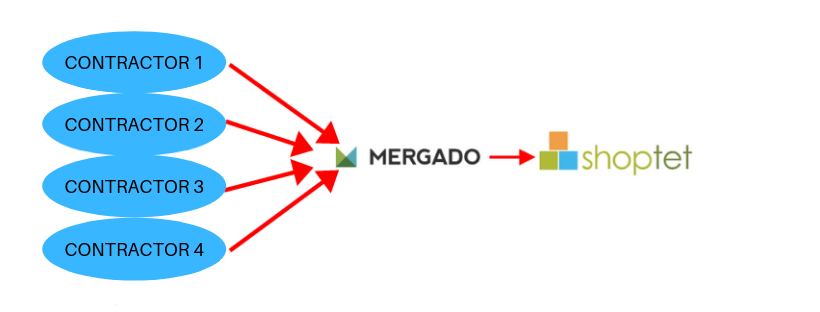In the latest Mergado release, we have introduced the complete Shoptet format. This means that you can use Mergado to customize Shoptet feeds for comparison engines, as well as to customize contractor feeds to import them into Shoptet.
Take advantage of the complete Shoptet format
Feed adjustments for comparison engines
Mergado has many tools and functions for editing feeds from Shoptet. Every user can use something different from Mergado.
With Mergado you can:
- adjust individual elements in the feed and their values
- hide items you do not want to send to comparison engines while offering them for sale at your online store (e.g too cheap products, non-stock products, etc.)
- convert individual formats, e.g from the Facebook feed you can create a feed for ShopAlike, PPC campaigns (Google Ads DSA or dynamic remarketing), for GLAMI, etc.
- easily meet the number of opposing requirements of individual merchandisers, for example, for the Heureka feed, keep the size (for clothing) in the title, and for the GLAMI feed, the size may not appear in the title