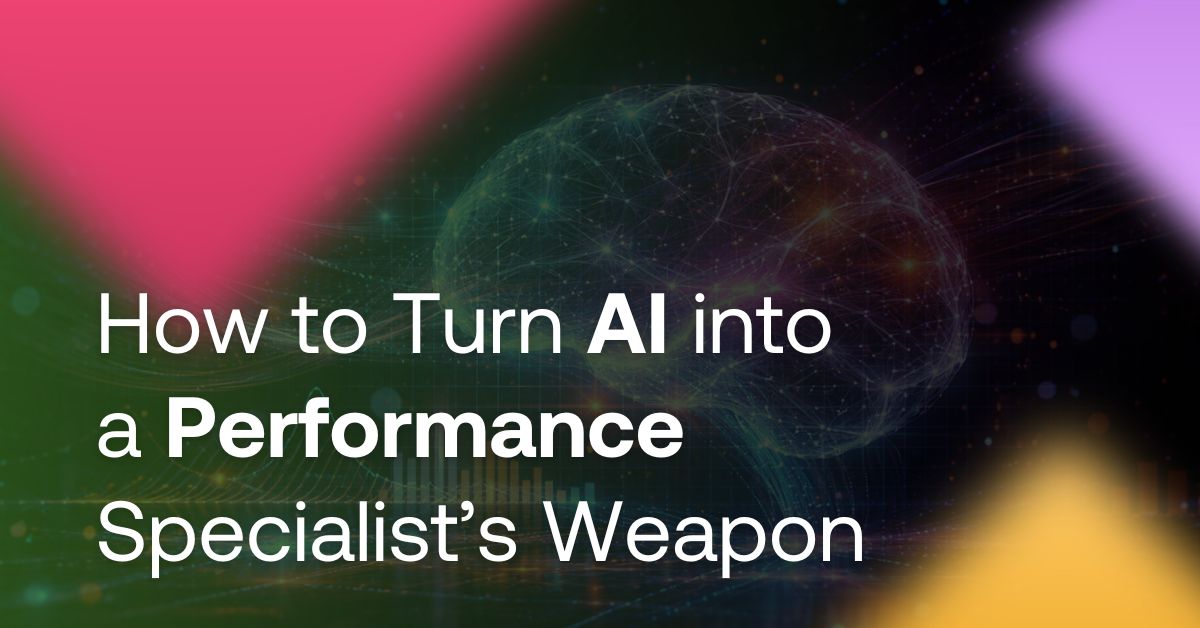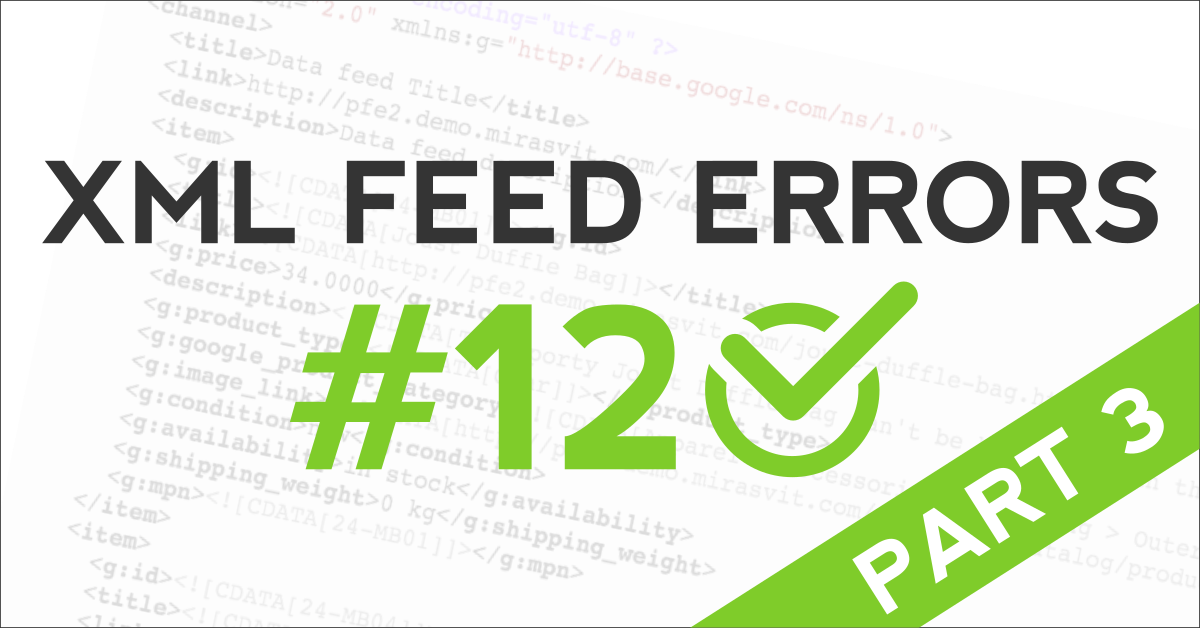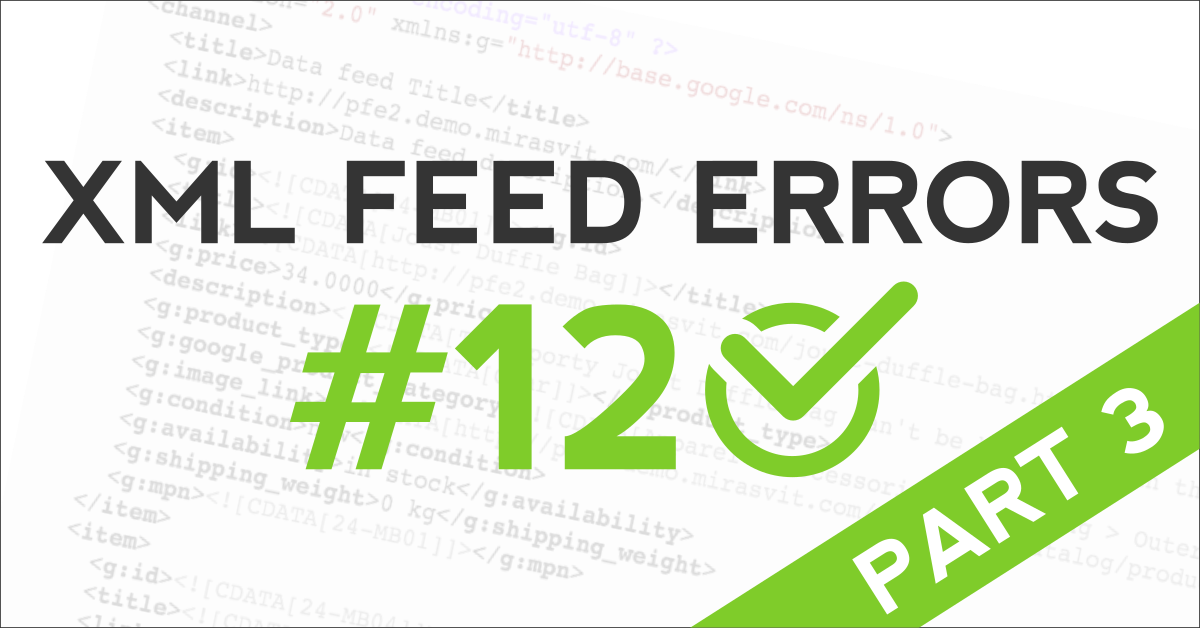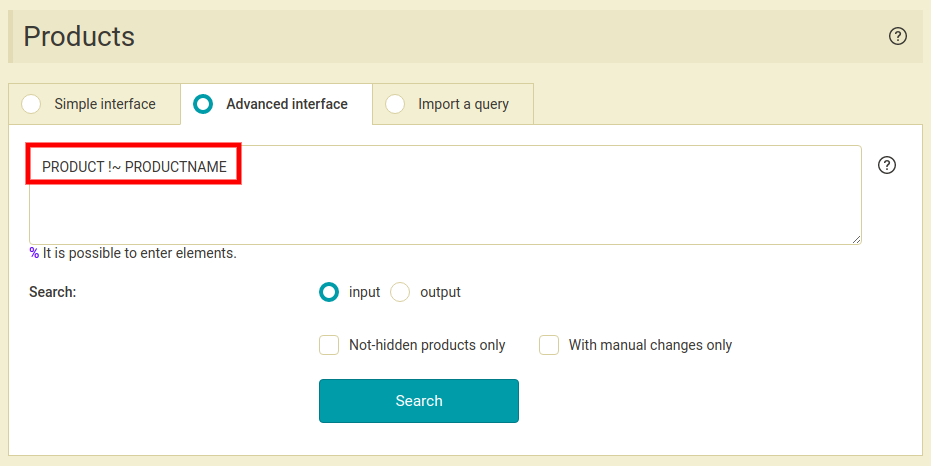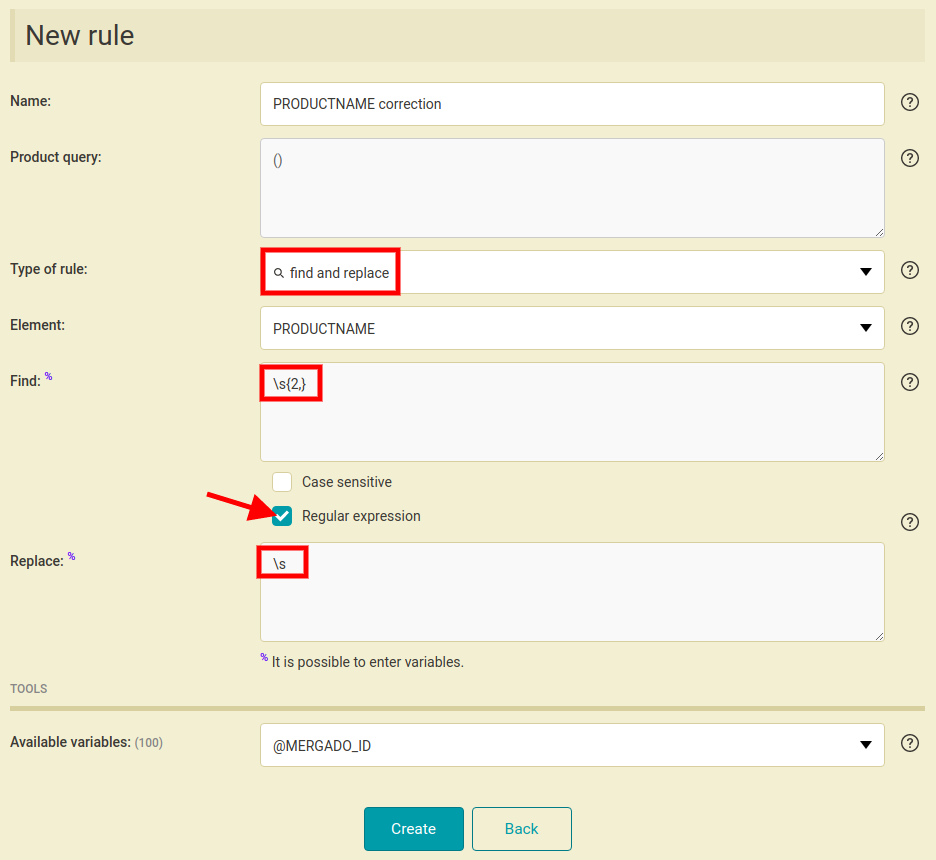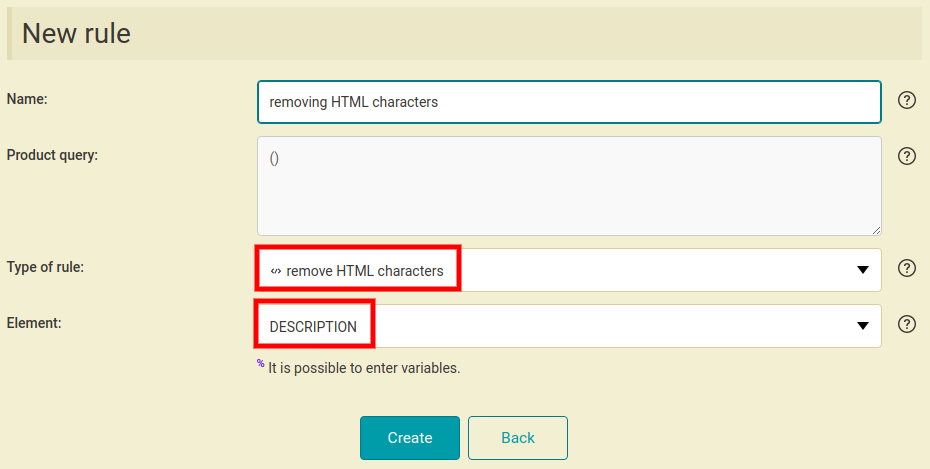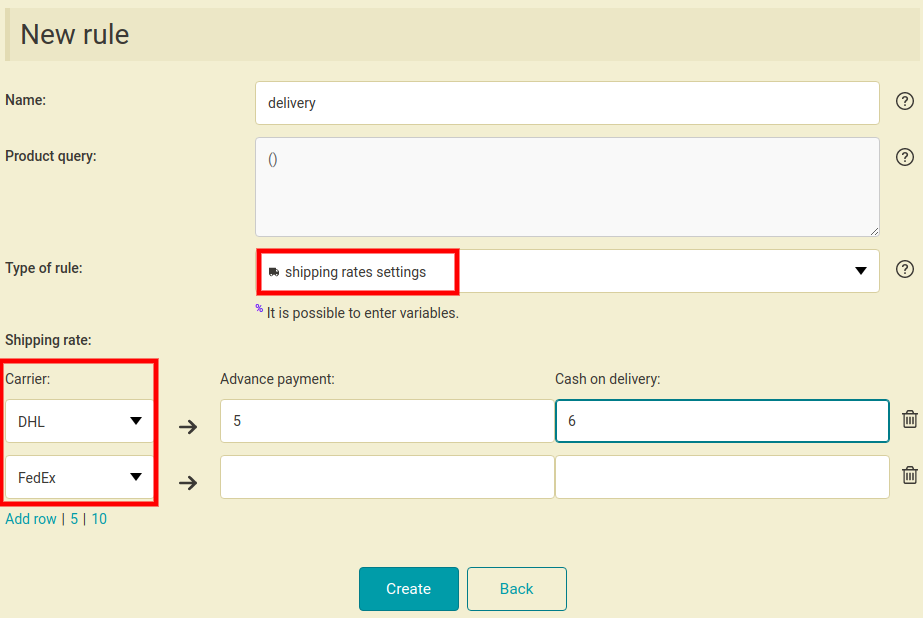As Christmas is approaching quickly, this week is the last chance to remove any flaws in your product feed. We selected 12 most common product feed errors and provide you with a guide to correct them. In the part 1 and 2 of this series we covered errors in elements like EAN, MANUFACTURER, CATEGORYTEXT, DELIVERY_DATE or PRODUCT and now we continue.
#6 PRODUCT element doesn’t contain PRODUCTNAME element value
This is sort of an opposite problem to the last error from part 2. Here we are missing an information in the PRODUCT element and we need to add it.
First we need to find those products that contain our error. To search for products with PRODUCT element that does not contain PRODUCTNAME element value use this regular expression: PRODUCT !~ PRODUCTNAME
Next we suggest to manually check several products from the query and based on the type of error in the PRODUCT element choose the correct approach. Here are the most common cases:
- PRODUCTNAME element value is actually absent in the PRODUCT element. This is the most simple scenario. Just use the “overwrite” rule and PRODUCTNAME a PRODUCT variables to fill the PRODUCT element with a new value — the original PRODUCT element value together with the PRODUCTNAME element value.
#7 PRODUCT element value is not unique
Duplicate values in this element can worsen or even disable products with such error to be searchable so it pays to fix this. There are again more ways to find a solution. First check if this is not caused by two duplicate products which can be fixed by hiding one of them. Another cause of duplicity can come from different product variants that need to be distinguished by an information about a given parameter (e.g. color or size). If such information is missing, create a new PARAM element with the respective value for each product. Then you can add the PARAM element value to the PRODUCT element.
#8 DESCRIPTION element contains HTML characters
You can easily fix this error with the “remove HTML characters” rule.
#9 DESCRIPTION element has invalid format
Mergado will show this error notification if your product description contains less than 5 words. It’s up to you if the text is descriptive enough or not. If not you need to manually enter the desired information for each product, however this effort pays off.
#10 DESCRIPTION element value is not unique
This is also up to you but we recommend to provide unique information for each product in order to distinguish yourself from competition.
#11 DELIVERY_ID contains unauthorised value
This error indicates that you have a different type of delivery set for your products than what is permitted by the respective comparison shopping service. To set correct delivery type use the “shipping rates settings” where you can add accepted carriers (which equals to the ID from the element) and also set individual shipping rates.
#12 ?
We leave this up to you to decide which error you find most often in your feed. Let us know either in commentary below or at mergado@mergado.com and we will try to help you find a possible solution.