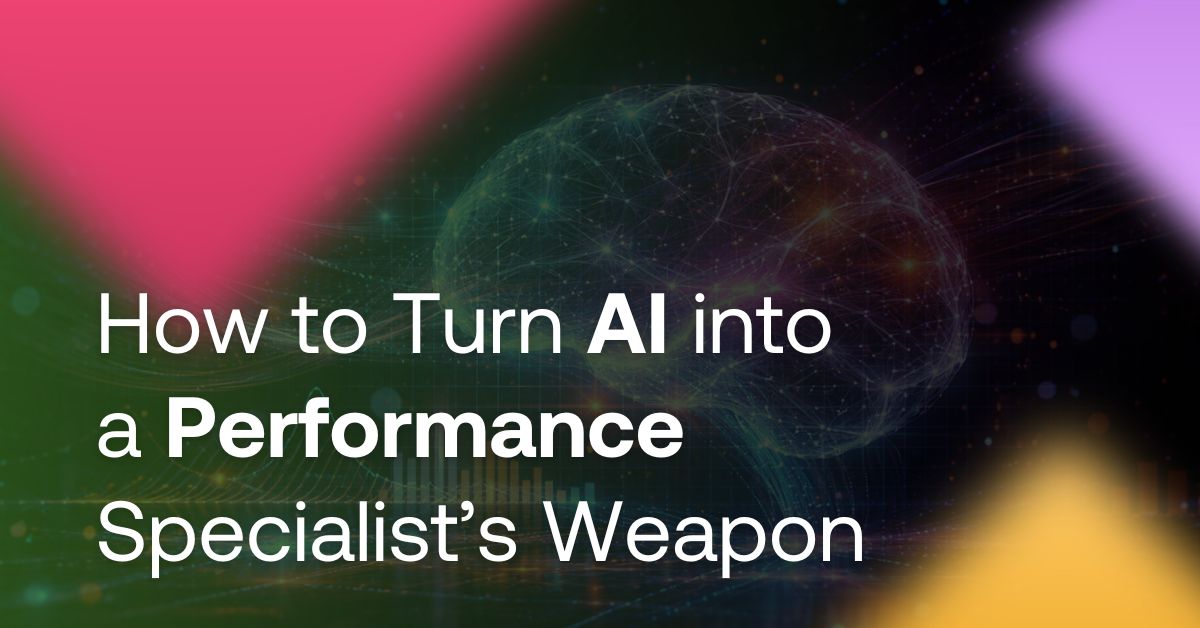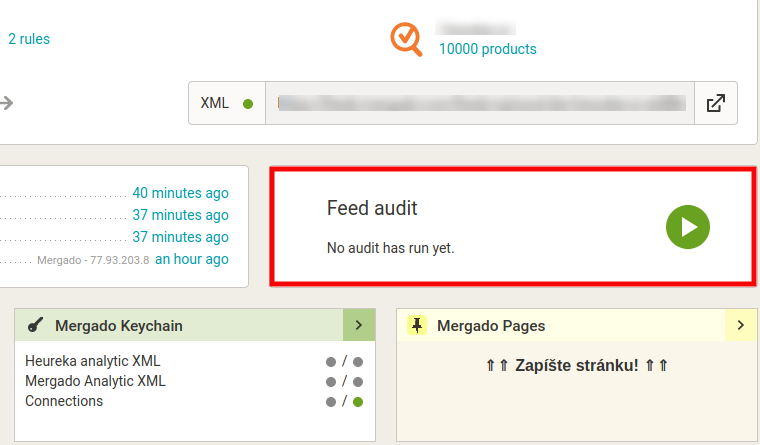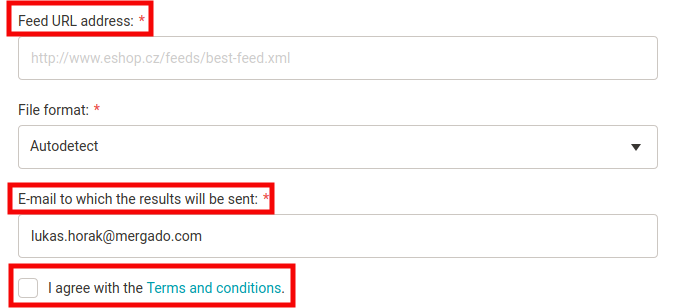Discover even the smallest XML feed errors with the audit and fix the problematic parts that slow down your advertising. Whether you have tried this check or you are about to, this little guide will provide you with all the important information about the audit.
A for Audit
An audit is a technical check of an XML feed that shows its vulnerabilities requiring correction to include an online store to comparison engines or to improve the status of advertising. Its principle includes control validators that represent individual parts of an audit.
We can continually expand the audit through user input. After receiving feedback, our developers consider other important validators in the review process.
E as Errors that the audit detects
The audit result shows three kinds of errors:
- Red errors indicate significant errors that you must correct.
- Orange highlights parts that need to be corrected, but they do not have to be an obstacle for including the products to some comparison engines.
- Recommendations are highlighted in green to help you fine-tune essential details in your feed.
In addition to the most common errors it detects, the audit also provides correction options. Its results then offer you links to specific video hints or articles that include a list of steps to improve your feed in Mergado.
R for Results of Audit
After reviewing the feed, complete audit results will be sent to the email address provided. The process takes several minutes, in difficult cases, it can take several hours. It all depends on the number of items — the maximum file size is 500 MB. In the results, you can click through to the summary of all detected errors. Individual items can also be clicked individually.
Results are available 10 days after review and then archived. By running the audit again, you can review it repeatedly.
X for XML feed
The main part of the audit is the URL of your XML feed. The first step is to insert the XML file address into the form and the e‑mail address where its results will come.
In the case of an audit through Mergado, the output feed is checked. The second option is through the audit page itself — at the input, you have the choice of any feed, which you just put in the appropriate box as a URL.
F for Free
The audit is free of charge and does not bind you anyhow. You can easily run it directly from our platform or from the audit page — with this option you don’t have to create an account in Mergado.
Repeat the audit. Because stores and merchants often adjust prices, parameters or products themselves, we recommend doing it at least once a month. Your feed will be constantly updated and ready for inclusion in the goods comparators.
The audit results will show you where there is room for improvement in the feed. Doing so can create opportunities to raise your advertising performance. If you are interested in using Mergado Audit, try it for free. But Mergado offers many more options, try it for free for a month and streamline your online business.
You could be also interested in: