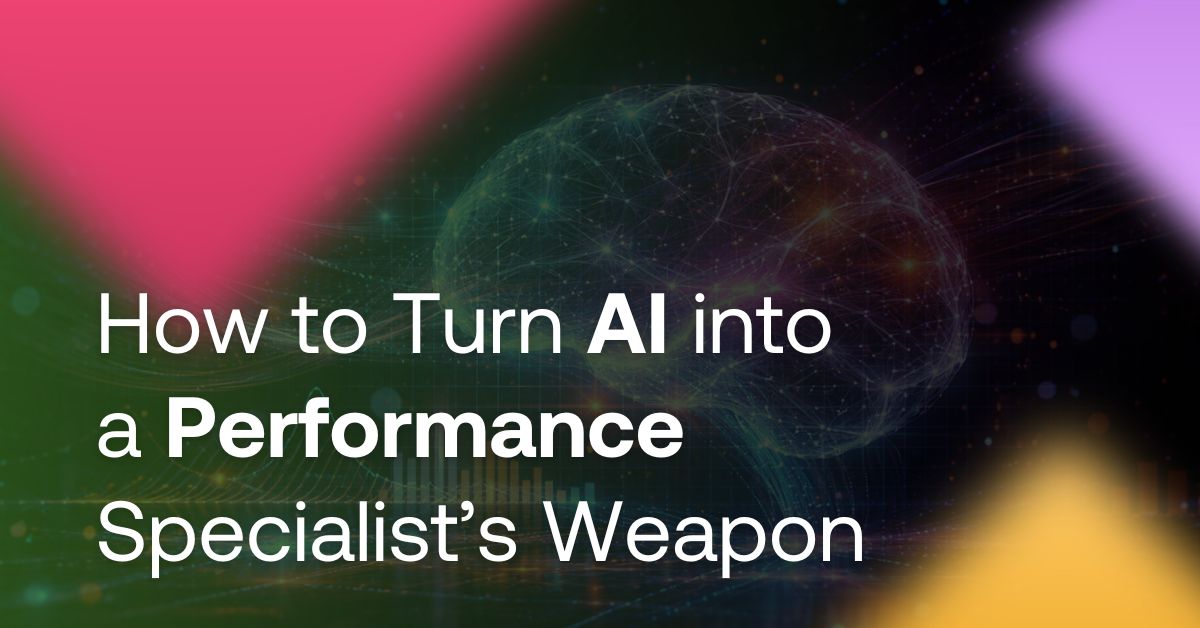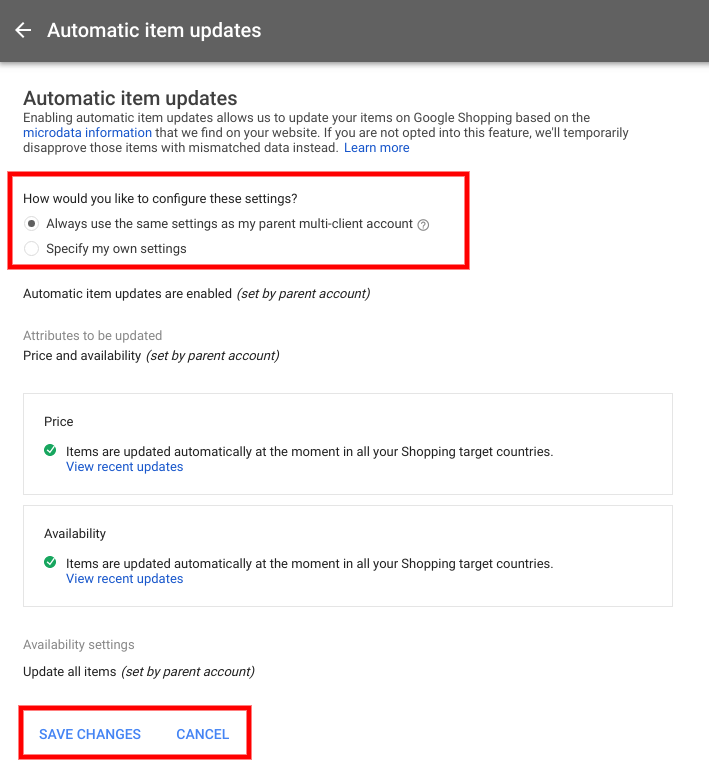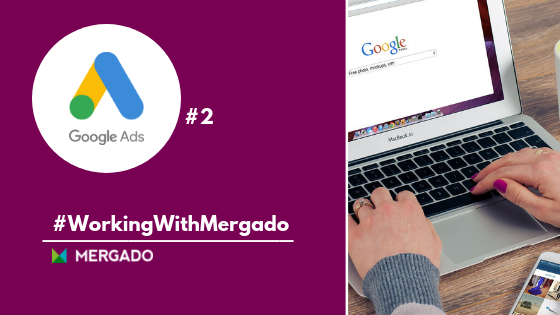Delays in updating your product data may cause customers to receive inaccurate information. Such inconsistencies affect the degree of their satisfaction and their desire to shop in your online store. On Google Shopping you can get rid of these delays by automatic item updates.
With automatic item updates, your data will still be up to date
Use structured data markup
Structured data markup is a machine-readable representation of your product data, which the user inserts into the site’s HTML code. They use Google to interpret and process the content of your site. Based on structured data markup on Google Shopping ads, you can edit product information for PRICE and AVAILABILITY attributes. These data are searched by advanced data extractors that update them regularly (once a day, once a week, once a month) on your list of items.
How to turn on automatic item updates
Automatic item updates are turned on by default (you can turn them off at any time). However, they turn on only when there are valid structured data at your input (on your or your client site). At the same time, you must verify that the Google Shopping Actions section is listed as included_destination and that you access the LINK attribute (the URL of the item).
This way, users will automatically see the right price in Google Shopping ad and the will be only referred to goods that are actually in stock. Google updates product data via input information — this helps to avoid inconsistencies between data in both Shopping and the client web.
For the current status of automatic item updates, see the “Automatic Item Updates” section of your account, which can be found in the three-dot menu on the Home Page.