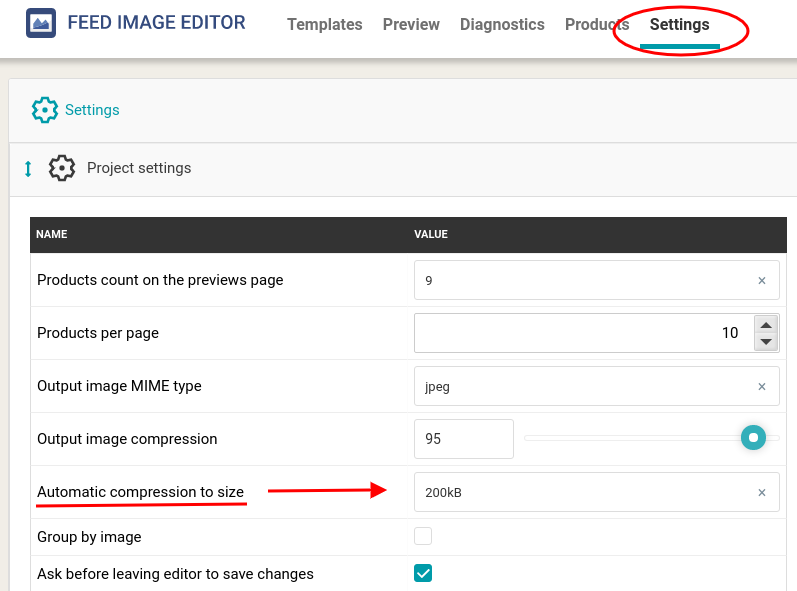Does background removal from product images bother you? Or do you struggle to reduce their data size? The FIE team has recently brought you two innovations that make these image marketing tasks easy. Let’s take a look at the news in the Feed Image Editor over the past months.
How to automate transparent background creation
Most comparison engines require product images to have a white background. If they have a different color, contain graphic or text elements, or are embedded in surroundings, those products will not be advertised.
How to prevent it? With the Feed Image Editor, you can easily do this by following the instructions in the article Remove background from product images.