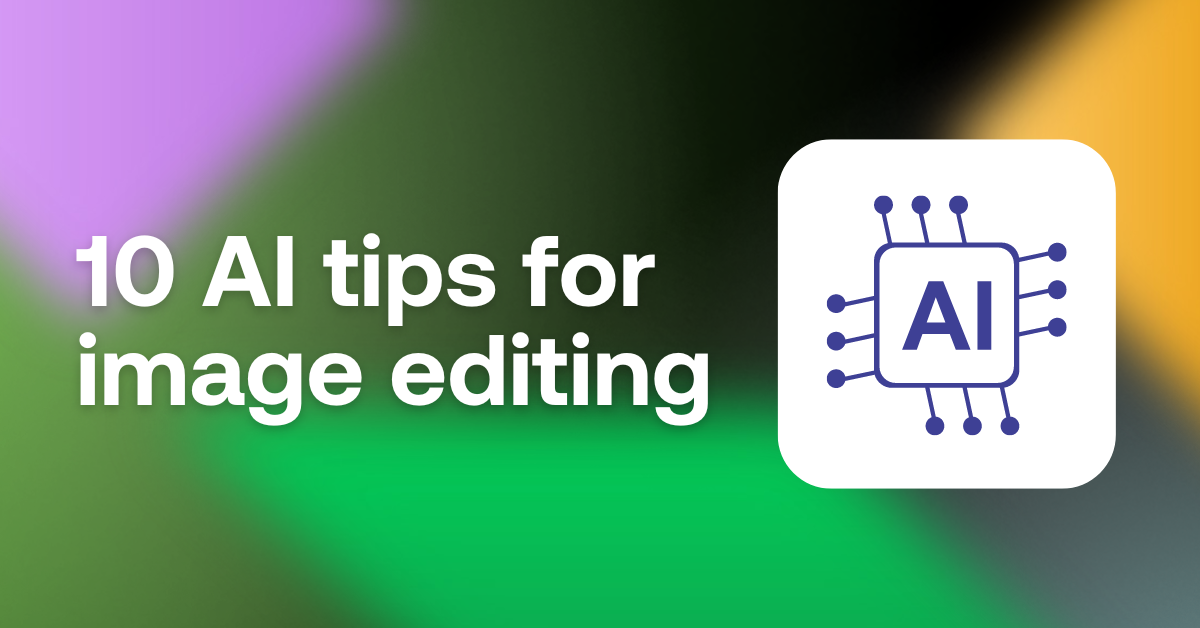Image Marketing
Image marketing (or revenue growth through quality product image management) makes your product ads more attractive and more clickable. Feed Image Editor is a Mergado app to enhance product photos for Facebook and Instagram product ads.