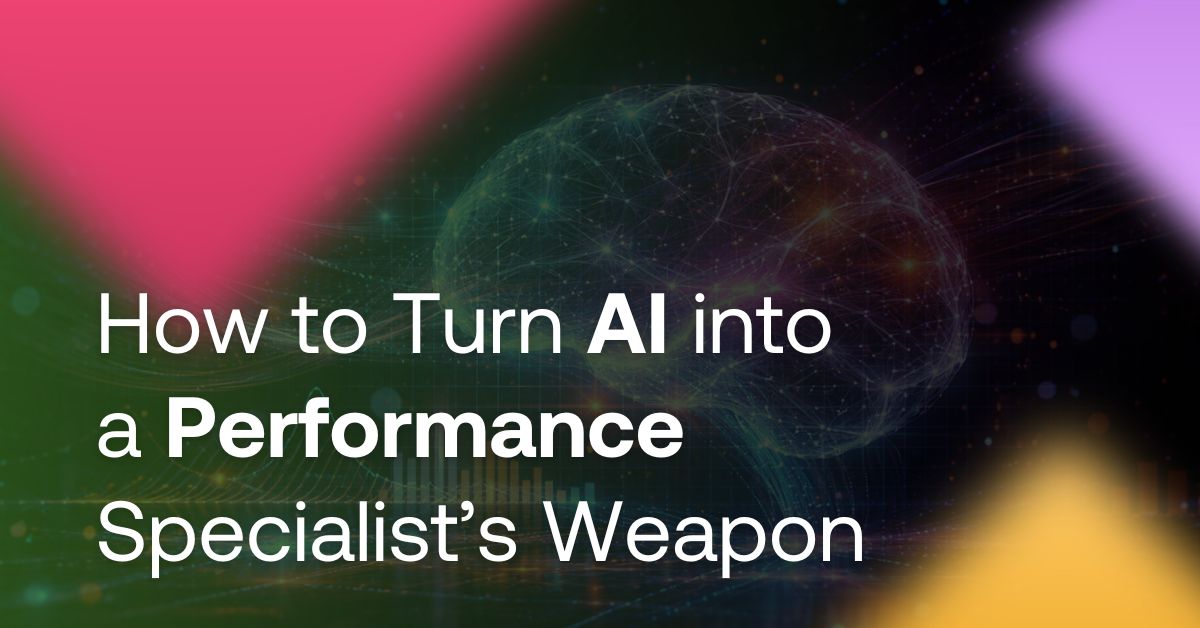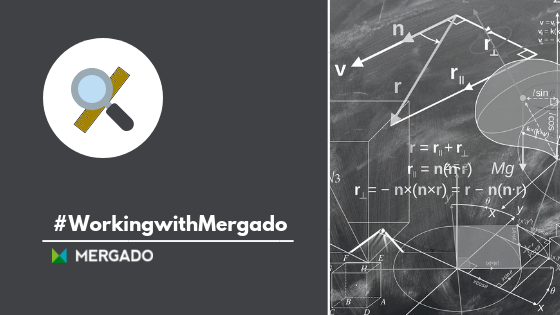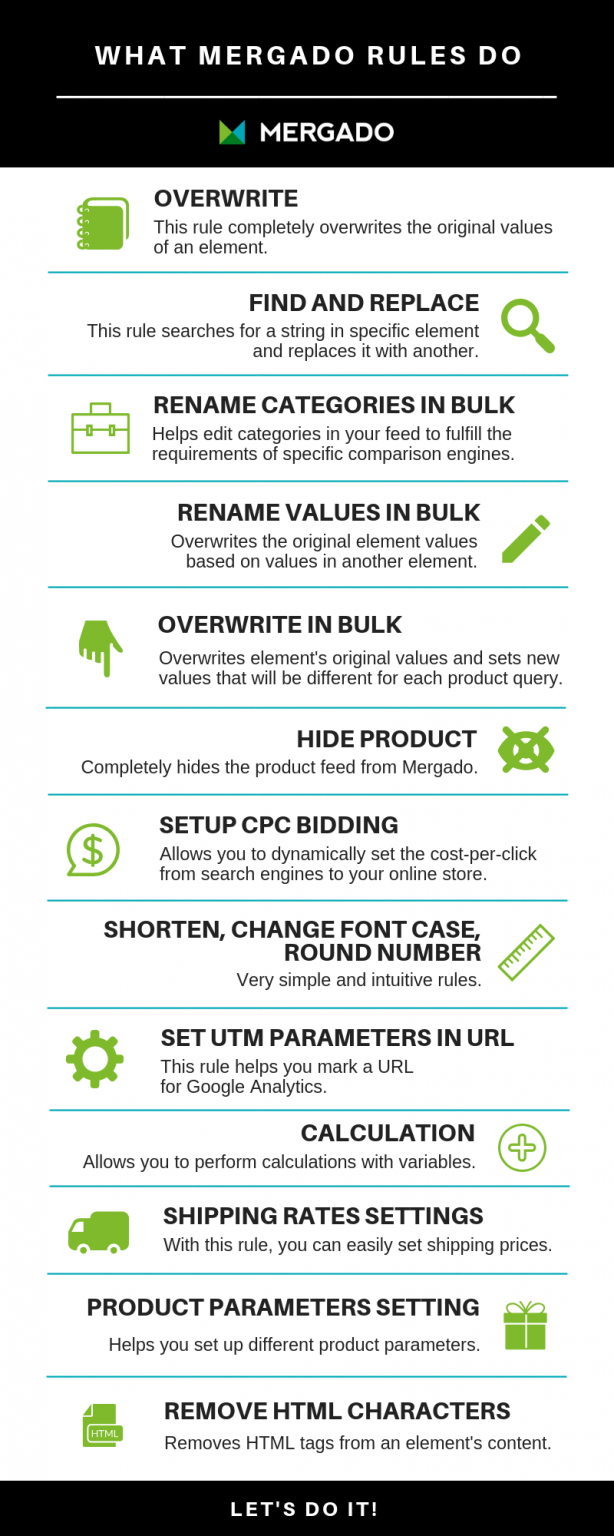There are almost two weeks until Christmas Eve, but we have a gift for you now. It is an infographic of Mergado rules that will help you remember them once and for all. And which rules help your advertising before Christmas the most?
Which Mergado rules you use for improving your advertising before Christmas?
Shipping Rates Settings
Using this rule, you can easily set shipping prices. Shipping’s price is a key weapon for e‑shops advertising on search engines. This rule will help you easily set your transport prices exactly according to your needs.
Product Parameters Setting
This rule helps you set up different product parameters. Parameters PARAM play an important role in advertising on search engines. A number of e‑shops don’t list them in XML or misspell them.
Rename Values in Bulk
This rule allows you to completely overwrite the original element values based on values in another element. This is a very versatile and useful rule which is often used.
If we want to set different cost-per-clicks for products from different manufacturers, we can easily set this up by this rule.
In the left column, select the element containing manufacturer (for example, with Heureka it’s MANUFACTURER) and a cost-per-click setting element in the right column (HEUREKA_CPC). Then we can start to type in the name of a particular manufacturer on the left. Mergado immediately begins to whisper its full name. It is also possible to select the “Pre-Fill the Left Side” link on the left which loads all the values from the selected element.
Unnecessary values can be deleted by the delete icon. They can also be ignored. If the right side of the rule is not filled, such a line is not saved. You can fill in the values only for those lines that you want to save.
Similarly to the Rename Categories in Bulk rule, you can also use the feature on the left to find and write down only part of the text that is contained in the values of the element selected on the left of the rule.
Introducing the infographic of Mergado rules
Are you fans of posters and visual support in the office? Download the infographic in print quality.