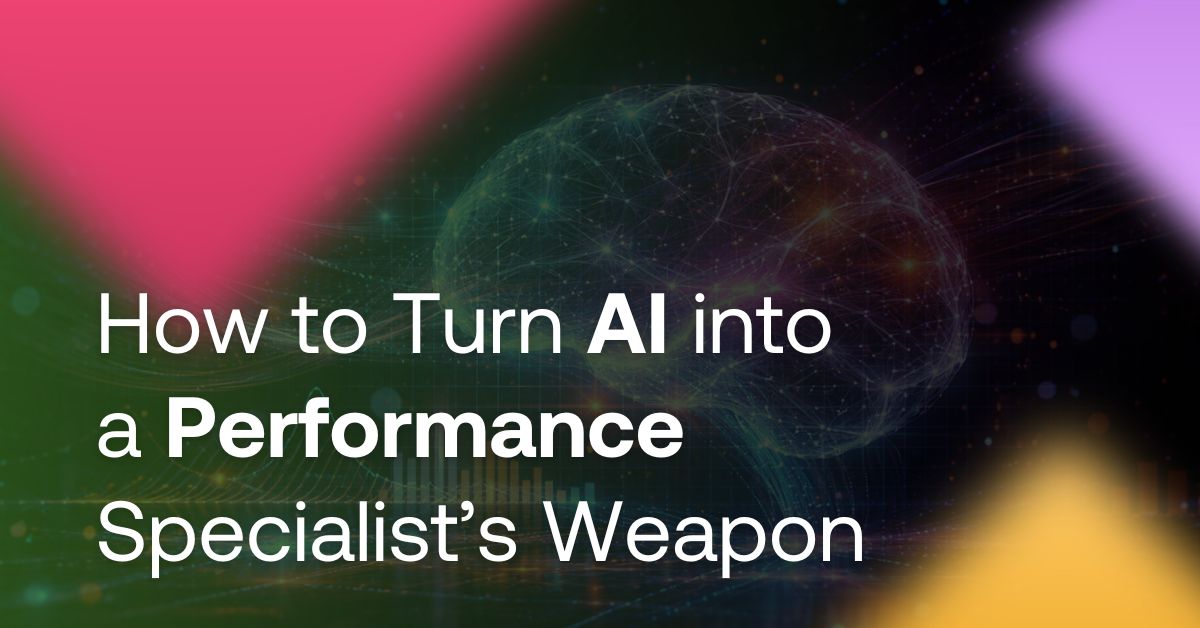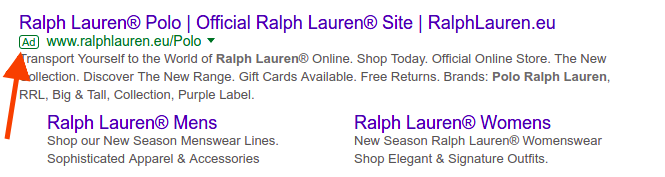Dynamic search ads, or DSA, are automatic campaigns in Google Ads (former Google AdWords). With DSA you can target users that are interested in the type of products that you or your clients sell. Today we will look at the advantages of DSA and how Mergado can help you optimize DSA campaigns.
Choose the right keywords
DSA use web content to target the right audience. When you provide a URL address of your website, Google will index the text content of all pages. Based on this analysis Google will decide which keywords will be used for your campaign. This is helpful for large websites where it is almost impossible to connect all keywords with the search. So DSA will help you find all the right keywords that you may have missed when creating manual campaigns. This way you can target your whole assortment. Plus the title in DSA can be longer than 25 characters which makes it more visible among other search results.
Target with:
- URL — URL must contain searched text
- category — based on the category that Google assigns to pages according to their content (e.g. cosmetics)
- page title — it must contain relevant text
- web content — the page content is relevant to the targeted keyword
What are the key advantages of DSA?
- With DSA you don’t have to pair keywords, price offers and ad text manually.
- Ads are always up-to-date. If there are any changes, the Googlebot will find and update them.
- If a user searches a relevant product name, Google will generate a DSA with a title fitting the most relevant page on the website.
- You will target a larger audience than with keywords campaign.
Optimize your DSA feed with Mergado
Mergado will help you accelerate and simplify the creation of search ads
Which rules can be used:
Hiding rule
- hide out-of-stock products from your campaign
- hide all products except from a given category (e.g. watches)
- hide all products with trademark that cannot be advertized
- hide all products with a given manufacturer (producer)
- hide products cheaper than x (e.g. [G:PRICE] <=”250”)
- or a combination of the above
Find and replace rule
- remove UTM parameters from the PAGE_URL attribute (Google recommends: “Don’t use URLs with added tracking parameters.”)
- set secured addresses in the PAGE_URL attribute (http:// -> https://)
Overwrite in bulk rule
- fill the Custom label attribute — save product queries based on your filters and then create this rule to fill the Custom label attribute with a unique value for each query
Rename values in bulk rule
fill the Custom label attribute based on values of another attribute
Overwrite rule
- fill the Custom label attribute with “Others” for products that still don’t have a Custom label value
- fill the PAGE_URL attribute (with %LINK% variable for Google Ads DSA export feed created from Facebook feed format)
- fill the Custom label attribute with %G_PRODUCT_TYPE% | %G_BRAND% variable (to be considered)
- fill the Custom label attribute with %MANUFACTURER%
- fill the Custom label attribute with %PRODUCER%; %CATEGORY% variables
Mergado can transfer product data between different data formats. So from an XML feed on the input (e.g. Google Shopping,..), you can create a CSV feed for Google Ads DSA.
Connect the advantages of DSA and Mergado to make your product campaigns even more optimized and systematic. Need help with DSA feed creation or campaign optimization? Contact us at mergado@mergado.com.