One way to face e‑commerce challenges during quarantine is to tune your feed more than ever before. Focus your attention on low-margin products. Here’s how you can easily hide them in Mergado, so they don’t slow down the profitability of your store.

One way to face e‑commerce challenges during quarantine is to tune your feed more than ever before. Focus your attention on low-margin products. Here’s how you can easily hide them in Mergado, so they don’t slow down the profitability of your store.
-
1.1. On the Products page, create and save a query to select products with a margin less than 30 %:
- choose an element that contains a margin, e. g. MARGIN
- enter the condition is less <
- enter the value: 30
- click Search
- when the Save query box appears, enter a name in it, such as Low Margin Products
1.2. On the Rules page, add a new “Hide Product” rule that you apply to the query from the previous point.
1.3. In the left export menu select: Settings -> Regenerate -> click “Regenerate all”
1.4. On the Products page, click on the saved query from step 3. and make sure you have hidden the correct products.
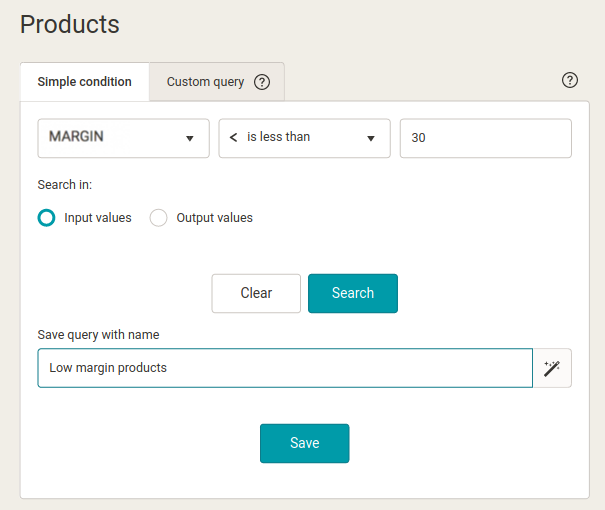
-
To calculate the margin in Mergado, follow these steps:
2.1. On the Elements page, add a new element, such as MARGIN.
2.2. In this element, on the right side, click on the eye icon, where you hide the element for the output feed (it will not be generated into the output feed, but you will be able to work with it fully within Mergado).
2.3. On the Rules page, add a new Calculation rule. Save the value in an element named after the previous point — MARGIN. In the formula, use a variable containing purchase and sale prices. The indicators are entered using the % character. Don’t worry, you will see their name properly “wrapped” on both sides of the % character.
The formula for the calculation rule will look like this:
((% SalePrice% -% PurchasePrice%) /% SalePrice%) * 100
2.4. On the Products page, create and save a query to select products with a margin less than 30 %:
- select the MARGIN element
- enter the condition is less <
- enter the value: 30
- switch the searching from input to output — you are searching at the output
- click Search
- when the Save query box appears, enter a name, such as Low Margin Products
2.5. On the Rules page, add a new “Hide Product” rule that you apply to the query from the previous point.
2.6. In the left export menu, select: Settings -> Regenerate -> click “Regenerate all”.
2.7. On the Products page, click on the saved query from step 3. and make sure you have hidden the correct products.
-
Do this via the Data File Import rule. This will import the CSV file containing the margin, e. g. into the MARGIN element.
3.1. On the Elements page, add a new element, such as MARGIN.
3.2. In this element, click on the eye icon on the right side to hide the element for the output feed (it will not be generated into the output feed, but you will be able to work with it fully within Mergado).
3.3. On the Rules page, add a new Data File Import rule. You can choose to import the CSV file from a specific URL or the uploaded file.
3.4. On the Products page, create and save a query to select products with a margin less than 30 %:
- select the MARGIN element
- enter the condition is less <
- enter the value: 30
- switch the searching from input to output — you are searching at the output
- click Search
- when the Save query box appears, enter a name, such as Low Margin Products
3.5. On the Rules page, add a new “Hide Product” rule that you apply to the query from the previous point.
3.6. In the left export menu, select: Settings -> Regenerate -> click “Regenerate all”.
3.7. On the Products page, click on the saved query from step 3. and make sure you have hidden the correct products.
Get the most out of your products by focusing on details, including margins. Keep in mind that macros will help you set up your advertising.
You could be interested in:

Lukáš Horák
Lukáš takes care of most of the Czech and English communication in Mergado. Through blogs, e‑mail, and social networks, he regularly supplies readers with e‑commerce news and news and tips from Mergado. In his time off, he enjoys simple things like badminton, digging the hidden gems of the 80’s, and seafood served with red wine.



