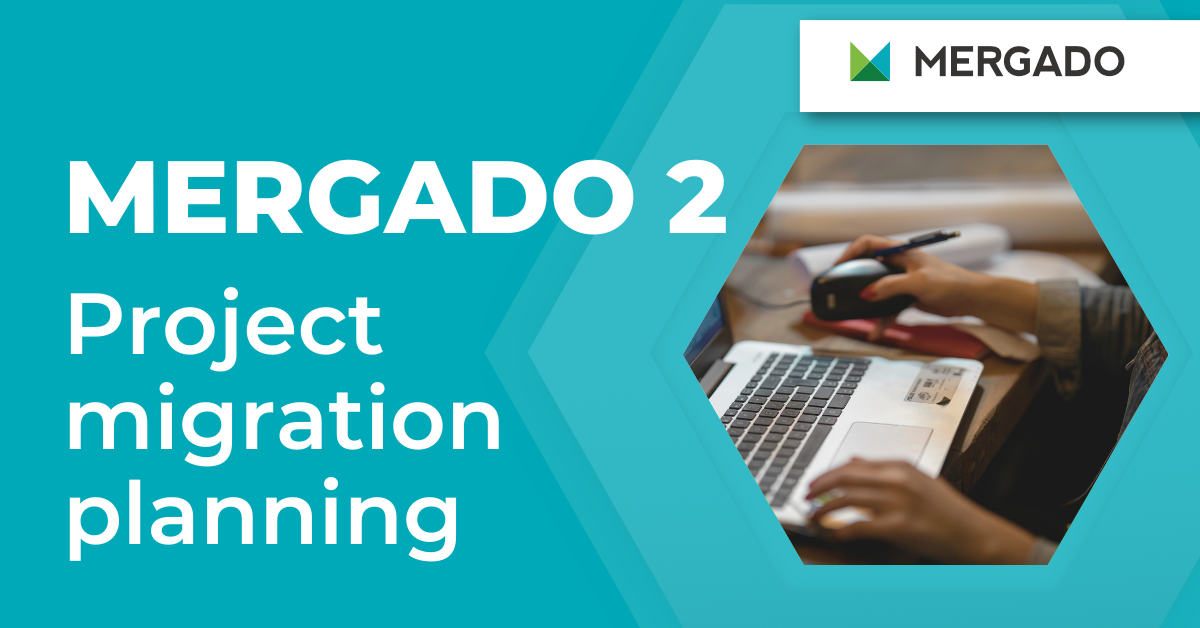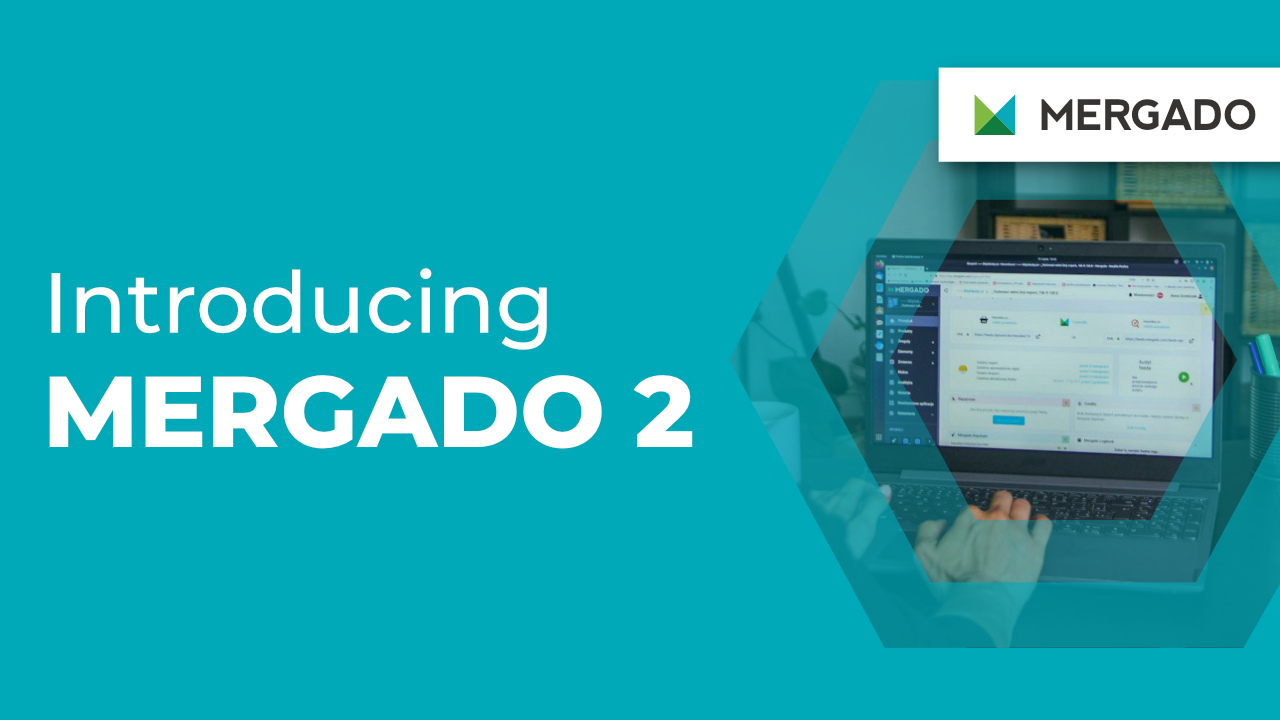XML feed
An XML feed is a data file with information about the products you sell. It contains their name, description, price, delivery date, category, where the goods belong, and many more. That helps to distinguish your goods from other items. With XML, you also assign items to the product categories. Mergado works with XML feeds and allows bulk edits to suit your offer to each comparison engine.
XML feed editing options can also be extended by using Mergado apps.