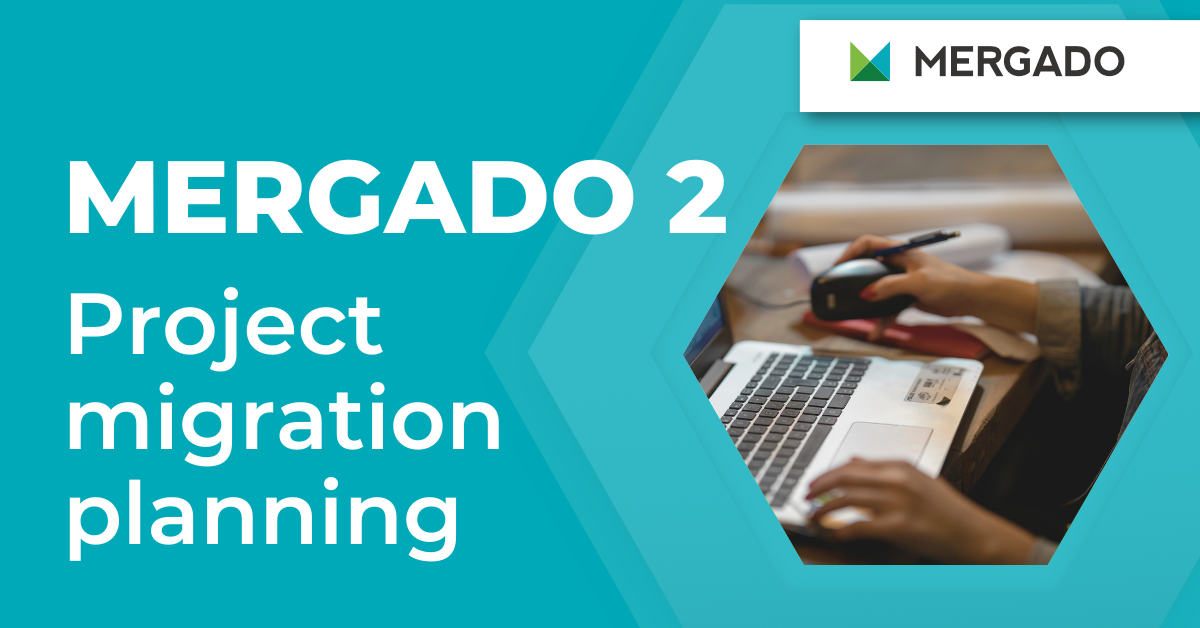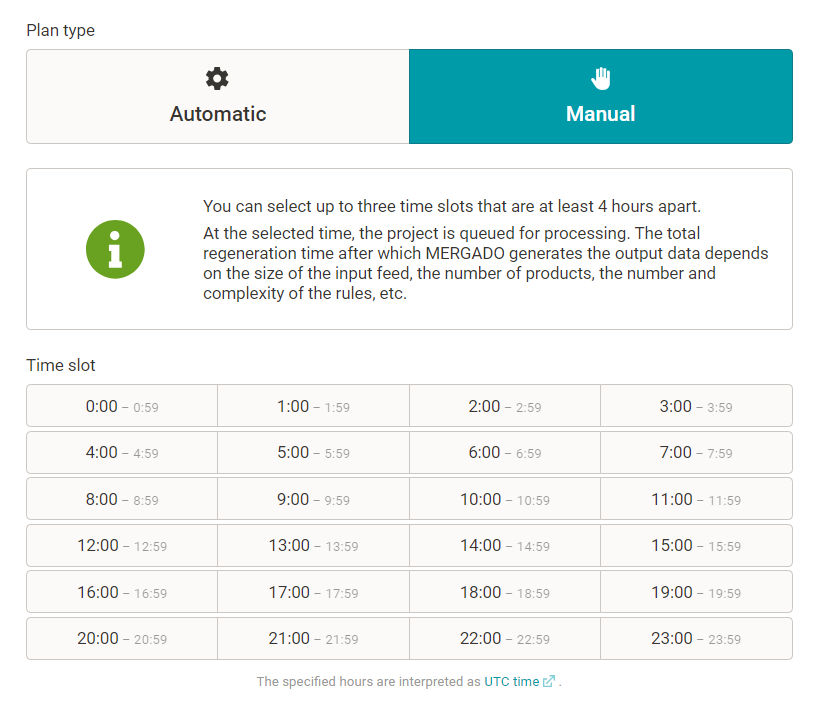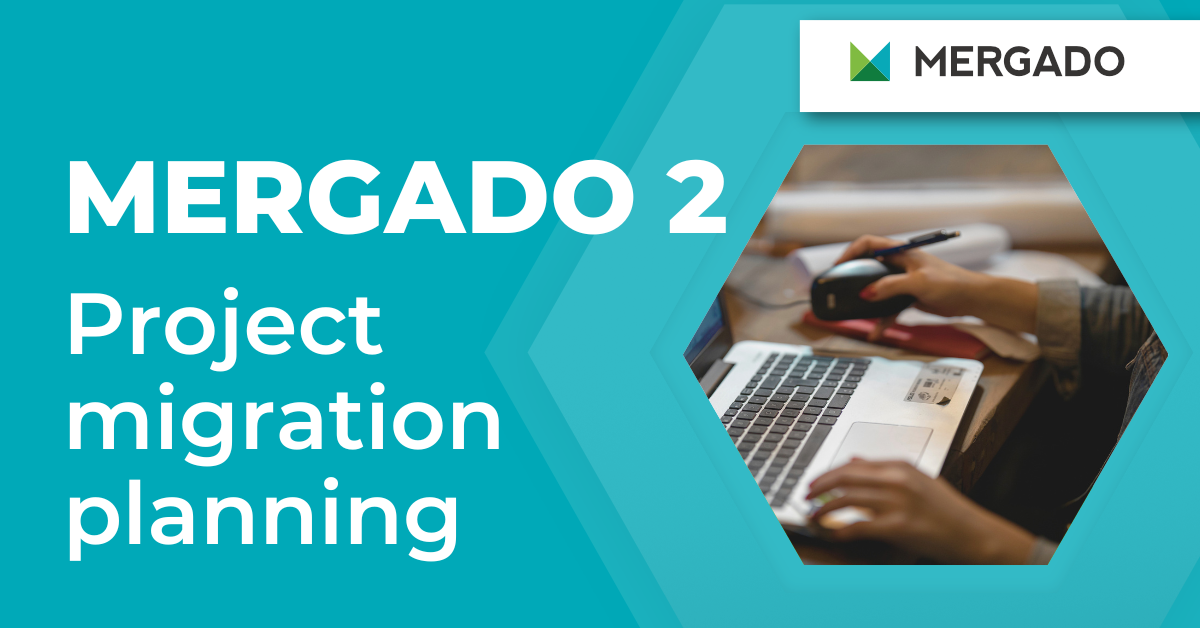Need to set up product data updates at the times you need it most for your project? Until now, MERGADO Editor has done this automatically as part of feed regeneration. Now you can use the scheduler to create your own schedule when your data feeds will automatically update themselves. Let’s take a closer look at the new feature.
Choose your own times when you want MERGADO to regenerate your data
The feed regeneration ensures that the product data is as up-to-date as possible in the output from MERGADO (e.g. corresponds to the current state of prices, inventory, etc.). MERGADO Editor used to schedule it automatically according to the frequency of changes in the input feed. This is how it currently defaults as well.
If you start using the re-generation scheduler function you get the possibility to schedule updates of the output feeds to times that match the specific needs of your online trading system.