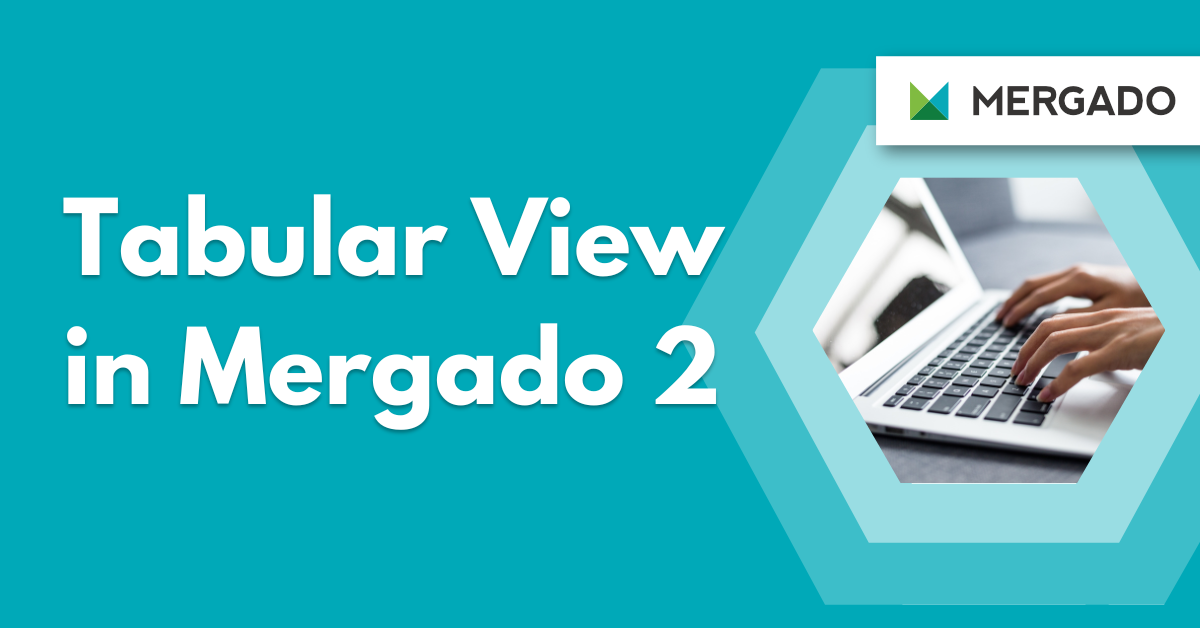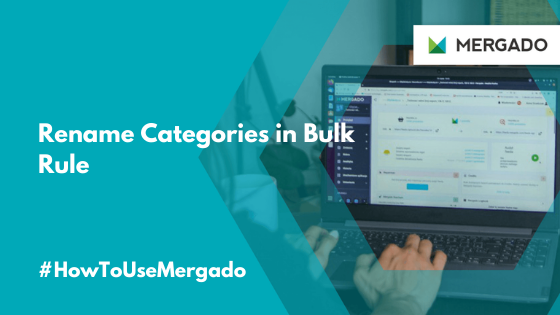How to use Mergado
Are you new to Mergado? Or are you already an experienced user? This category will present you everything from small tips to full tutorials on how to get the most from Mergado and improve your advertising on comparison shopping services.