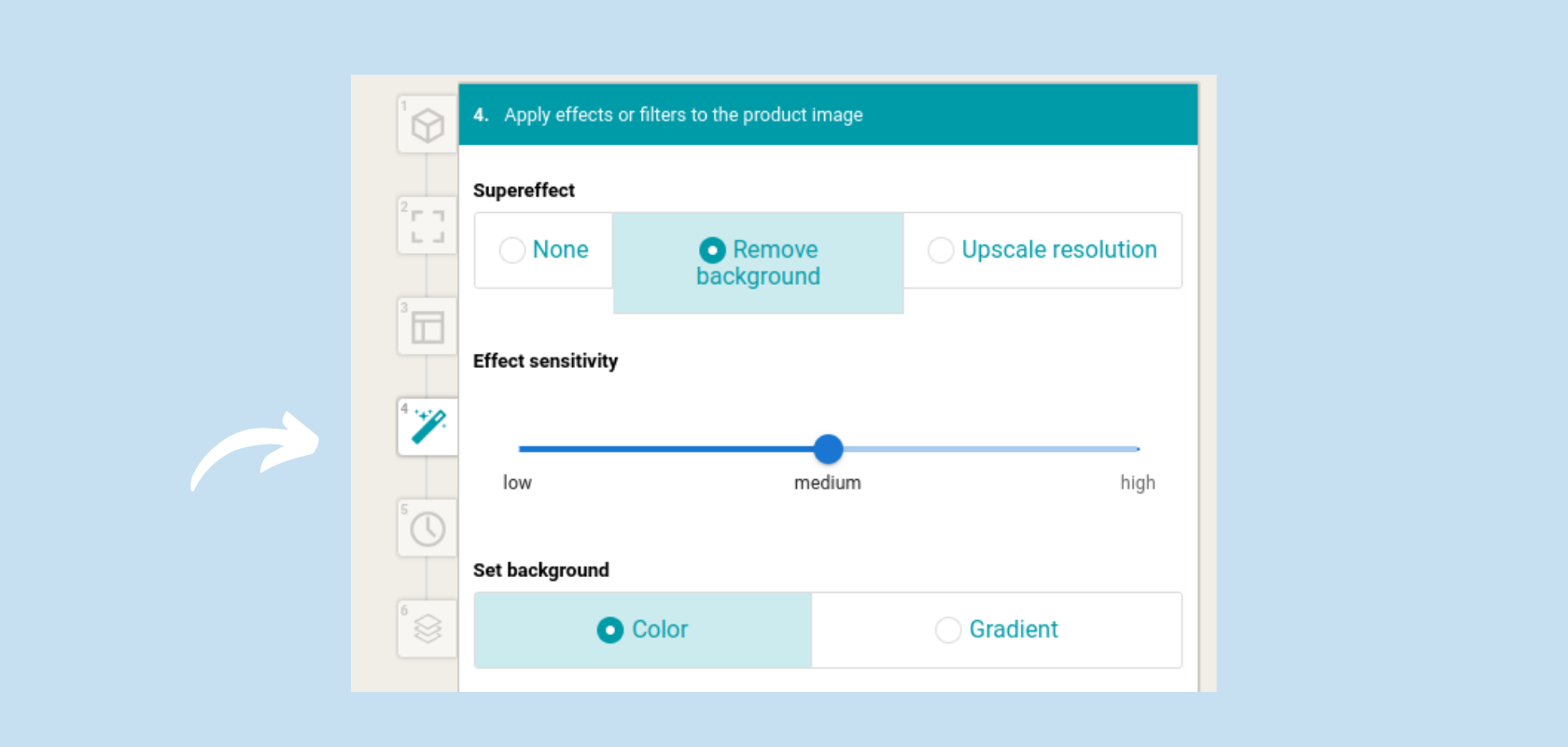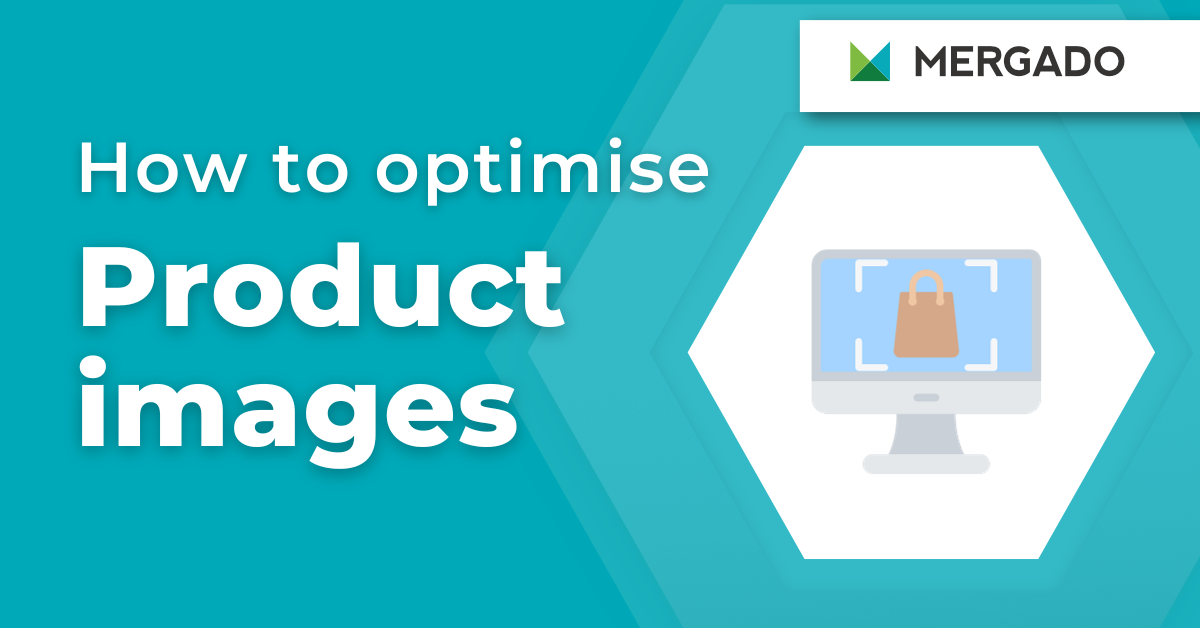Being able to automatically change the background removal sensitivity and smooth the cropped edges of objects in product images is a useful feature. In its current release, Feed Image Editor focuses on simplifying background editing. Let’s take a closer look at them.
How to change the background removal sensitivity
Comparison engines usually require that the advertised products must have a white background. Therefore, sellers and marketers must remove the original background from the product images. However, when using standard editors, it often happens that part of the product is cropped or that the background is not entirely removed.
Therefore, the Feed Image Editor now offers three levels of background removal in the right taskbar. With them, you can choose how much the background should be cropped.
Background removal sensitivity levels:
- low
- medium
- high