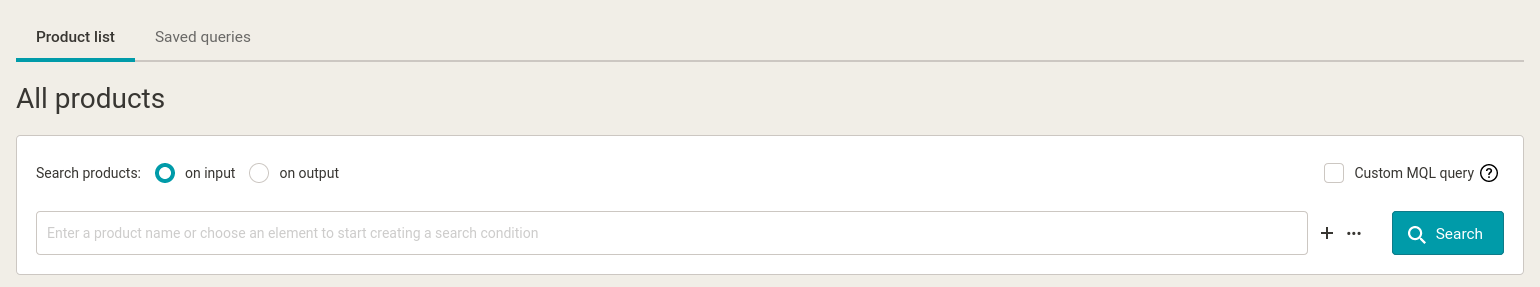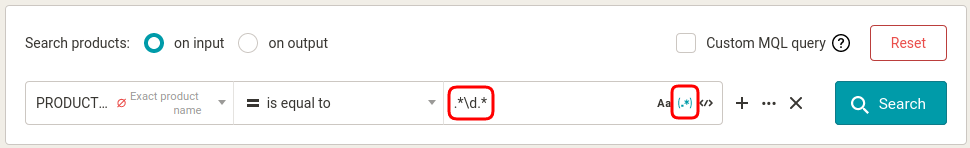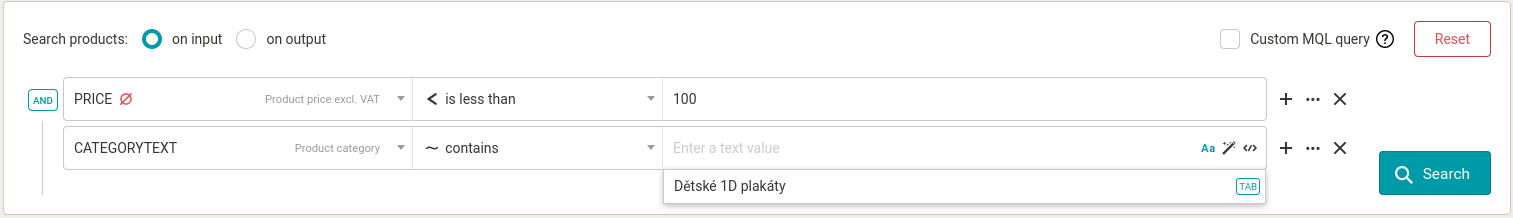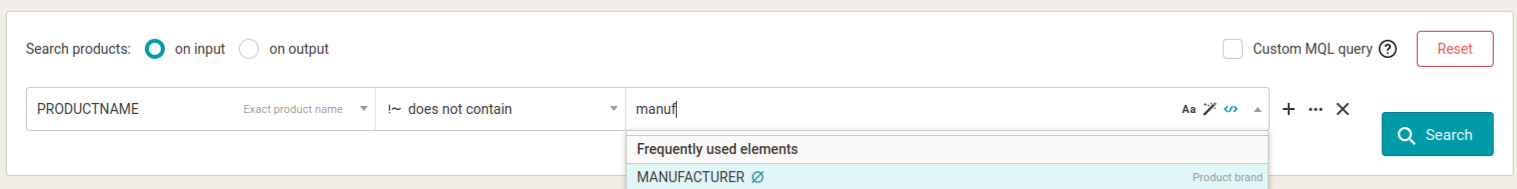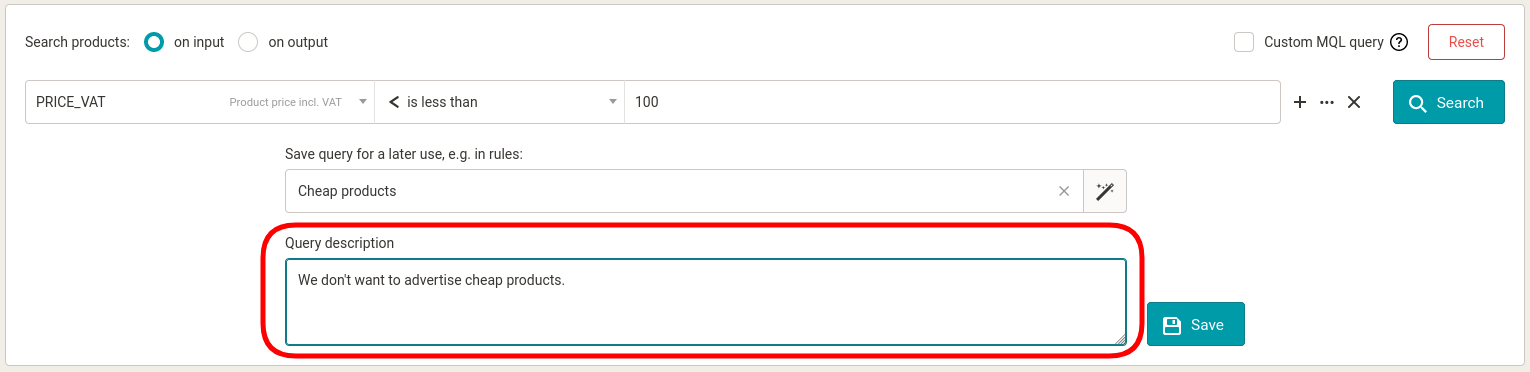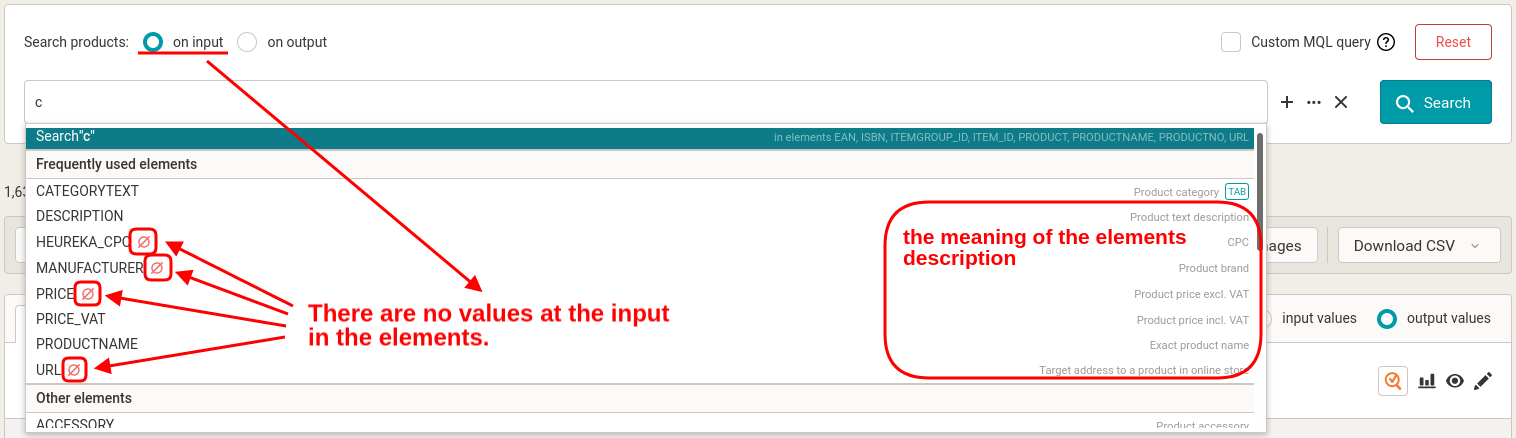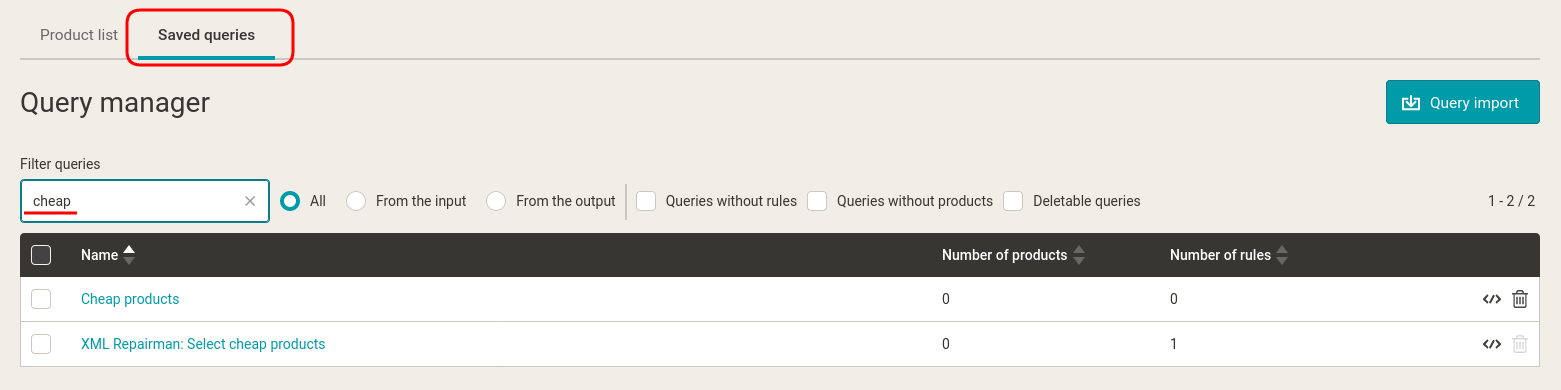We develop new functionalities to help Mergado users to perform tasks faster and more conveniently. One of the new features is oneliner. As its name implies, you can search for new text in frequently searched elements in one line. Let’s take a closer look at what it looks like.
Oneliner works similarly to full-text search
The new feature provides an easy way to create search terms without clicking through additional windows or extra clicks. This simple line helps you quickly find a query by product name or element.