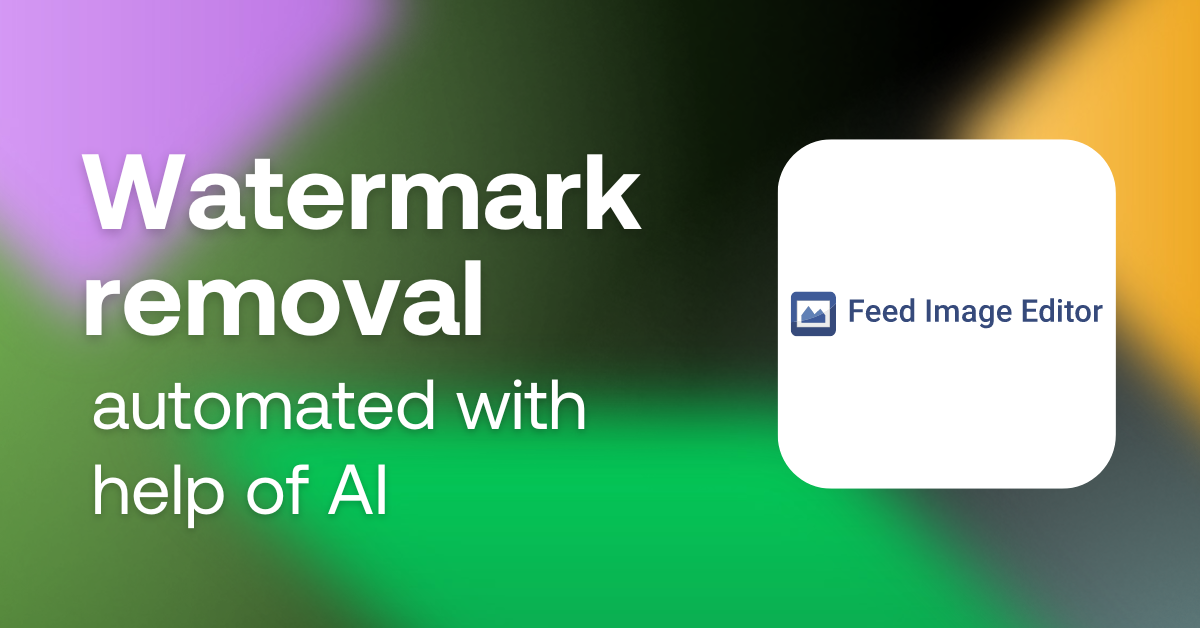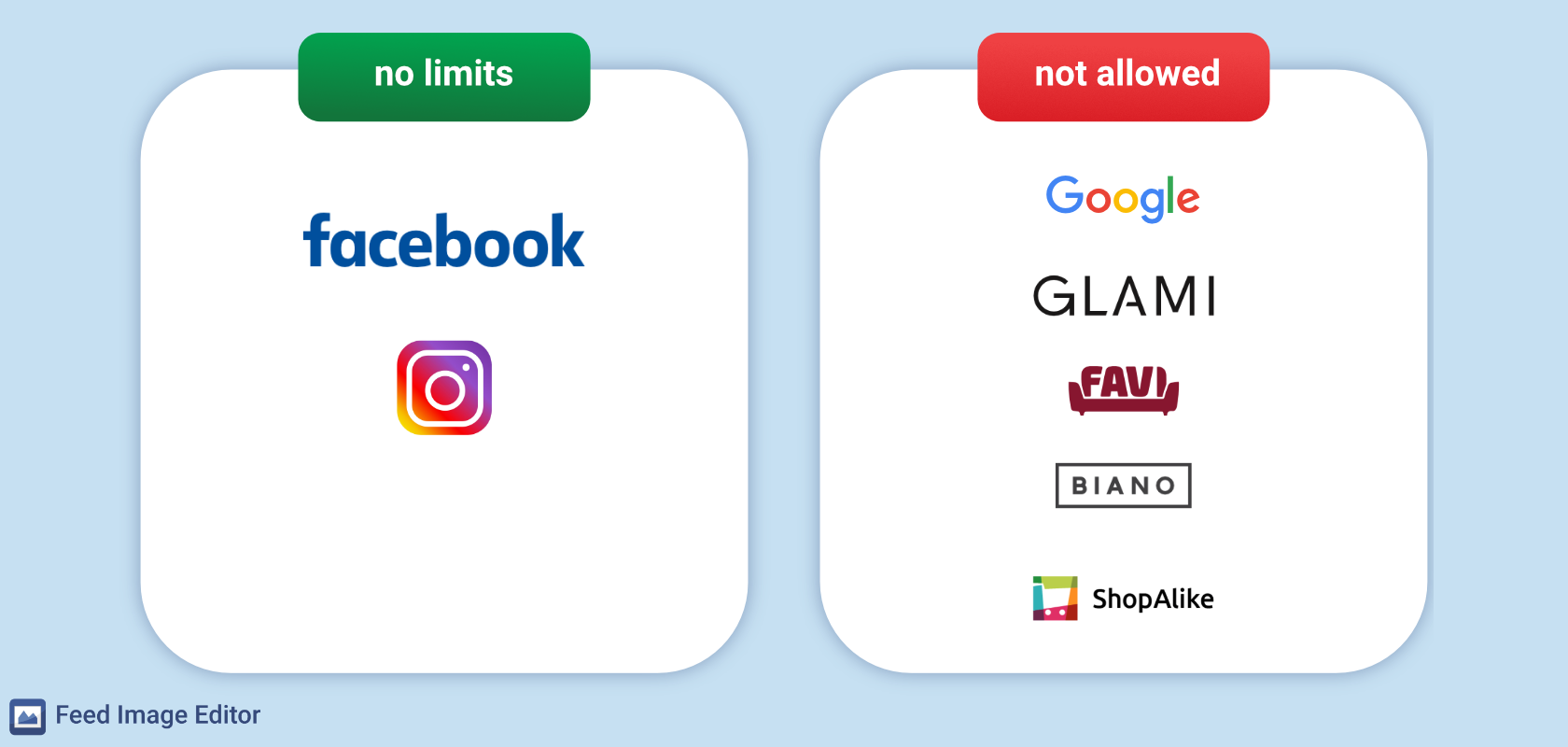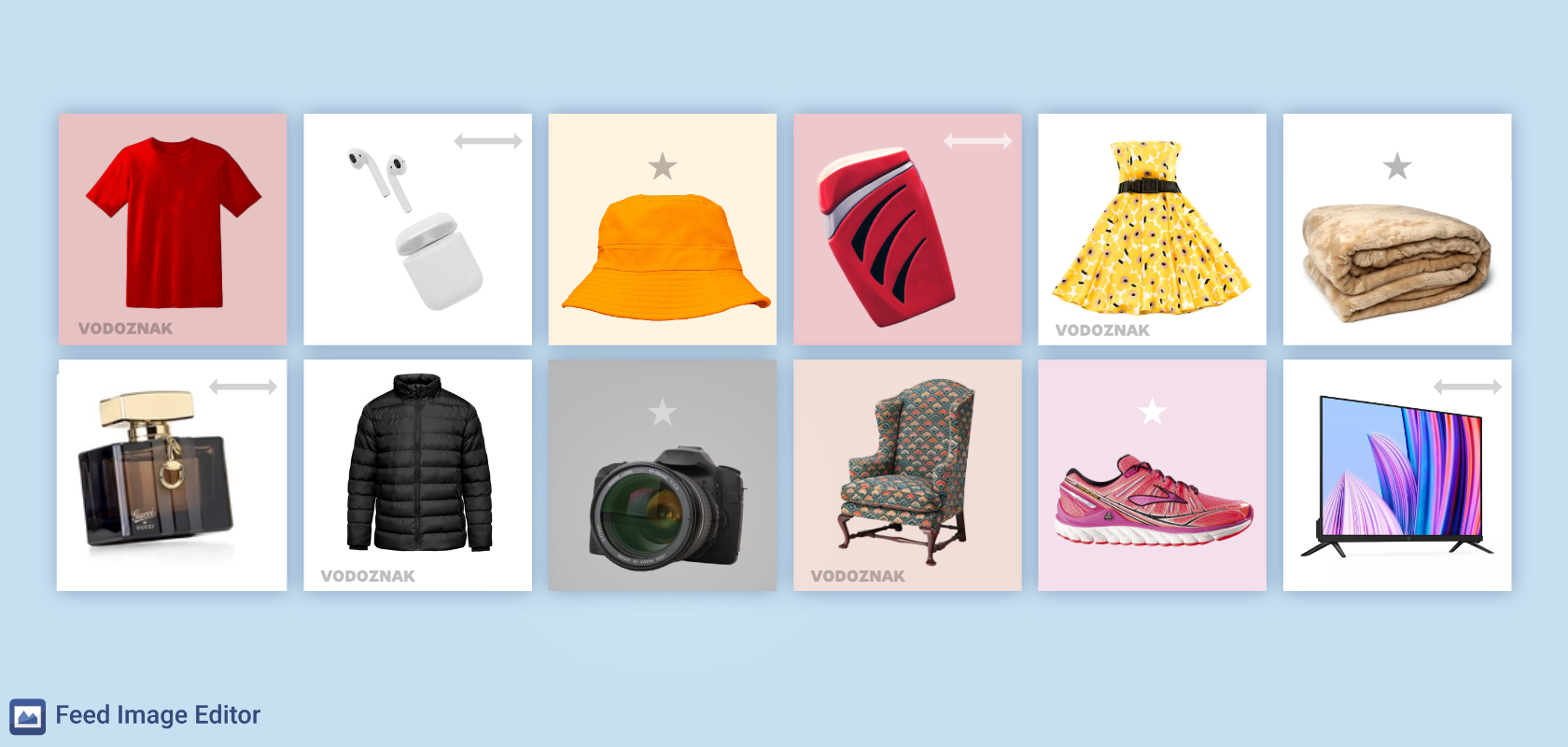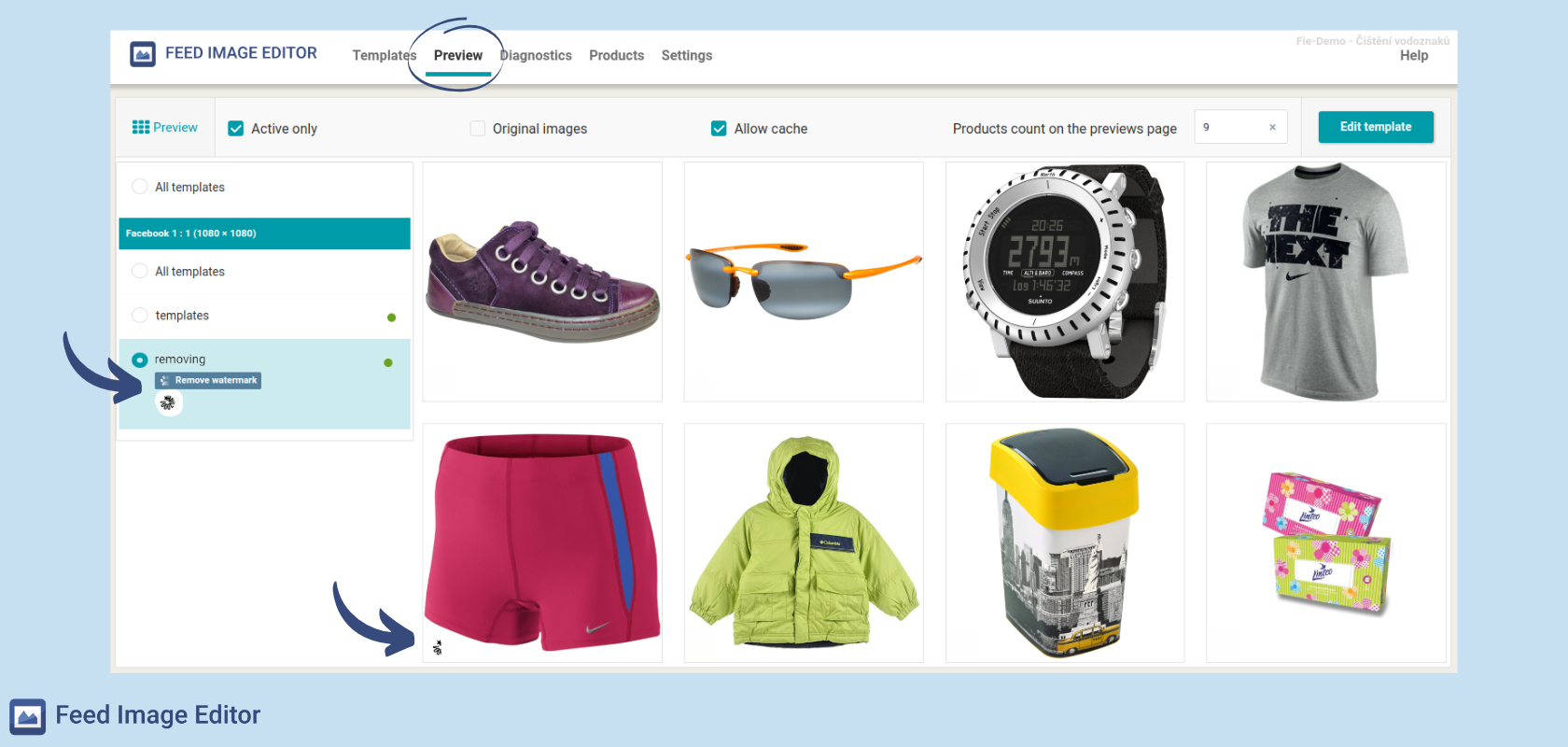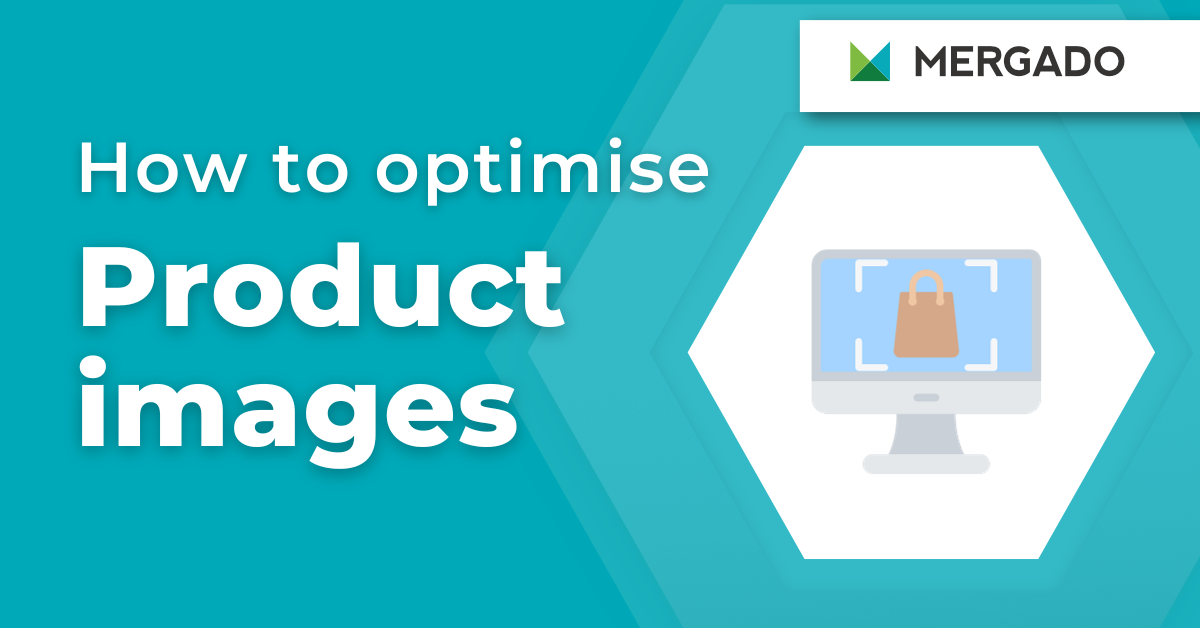Remove watermark from photo using artificial intelligence
Manually deleting watermarks image by image is obsolete. Online shop owners and marketers who want to make their job as quick and easy as possible use the solutions offered by Feed Image Editor. In the app, they simply tag identical watermarks on at least 10 product images and let AI do the rest for them. It searches for the selected watermark on other images and automatically removes it.
Read short tutorial on how to do it
In the article: AI tool for bulk and automatic product images watermark removal