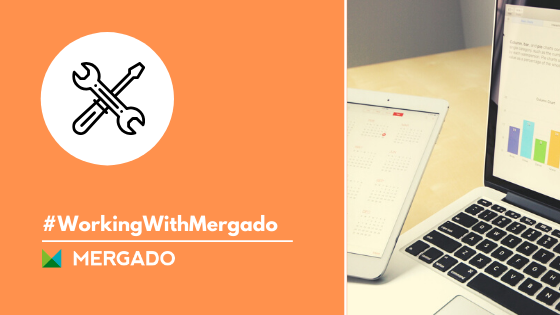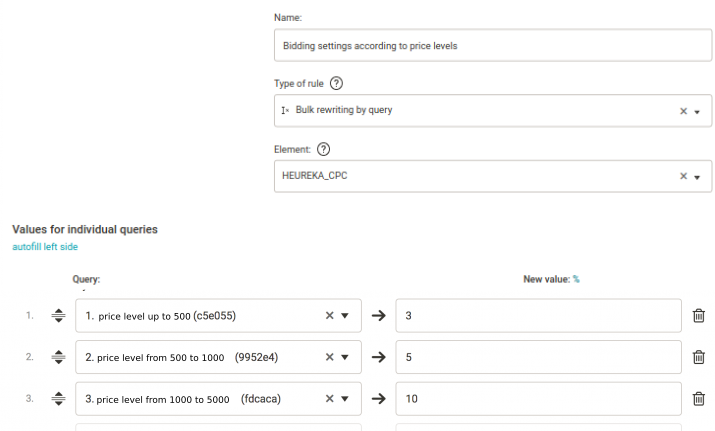If you learn how to segment your feed correctly, you’ll get a way to easily manage your advertising on comparison engines. By using the feed distribution, you can discover which type of goods is profitable for you and to what parts it is good to sort the feed. Here are the instructions on how to set up effective segmentation in Mergado.
Make your daily marketing efforts more efficient
Whether you are starting segmentation or dealing with it daily, it is important to know that you need to observe common values or parameters. Typically, you’ll use segmentation when setting the cost for click.
For a unitary feed, there is a risk that all items will be given the same values per click.